2D shadow out of bounds
A natural-ish shadow that will draw out of bounds, good for top down 2D.
Thank you to deakcor and Mateus-Carmo31 as this is basically just a mashup of their code
Notes:
-Make sure you leave a 1 px buffer around your sprite of empty space or it’ll stretch
-Messes with the offset settings of a sprite, be aware of that for y sorting
-If the shadow starts clipping increase the x or y buffers
-Does not currently support spritesheets, might add later
For Godot 4+
Shader code
/**
* Shadow 2D.
* License: CC0
* https://creativecommons.org/publicdomain/zero/1.0/
*/
shader_type canvas_item;
render_mode blend_mix;
uniform vec2 deform = vec2(2.0, 2.0);
uniform vec2 offset = vec2(0.0, 0.0);
uniform vec4 modulate : source_color;
uniform float x_buffer = 2.0;//Increase these if you need your shadow to stretch further
uniform float y_buffer = 2.0;
//uniform vec2 texture_size; //uncomment for GLES2
void vertex() {
//This increases the size of the uv so the sprite can be drawn 'out of bounds'
VERTEX.x *= x_buffer;
VERTEX.y *= y_buffer;
}
void fragment() {
//This part resizes your sprite back to normal after the uv adjustment
vec2 uvTest = UV * 2.0 - 1.0;
uvTest.x *= x_buffer;
uvTest.x /= 1.0;
uvTest.y *= y_buffer;
uvTest.y /= 1.0;
uvTest = (uvTest + 1.0) / 2.0;
COLOR = texture(TEXTURE, uvTest);
vec2 ps = TEXTURE_PIXEL_SIZE;
vec2 uv = uvTest;
float sizex = float(textureSize(TEXTURE,int(ps.x)).x); //comment for GLES2
float sizey = float(textureSize(TEXTURE,int(ps.y)).y); //comment for GLES2
//float sizex = texture_size.x; //uncomment for GLES2
//float sizey = texture_size.y; //uncomment for GLES2
uv.y+=offset.y*ps.y;
uv.x+=offset.x*ps.x;
float decalx=((uv.y-ps.x*sizex)*deform.x);
float decaly=((uv.y-ps.y*sizey)*deform.y);
uv.x += decalx;
uv.y += decaly;
vec4 shadow = vec4(modulate.rgb, texture(TEXTURE, uv).a * modulate.a);
vec4 col = texture(TEXTURE, uvTest);
COLOR = mix(shadow, col, col.a);
}
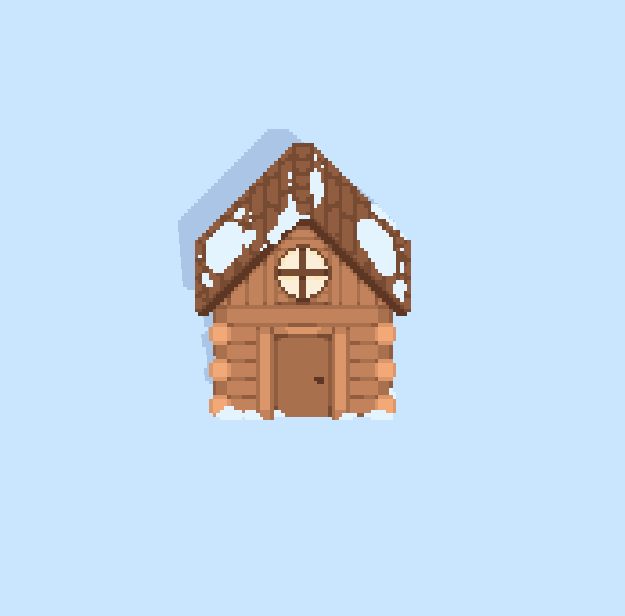






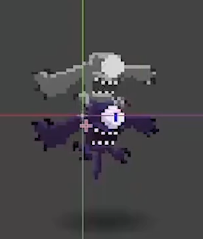
how to blend two shadows that cross each other without having them be additive?