Basic Vector Sprite Upscaling
This is basically a simpler version of the HQ4X shader I posted: NekotoArts HQ4X Shader
Instead of using HQX it just uses a vector between similar pixels and draws a line.
This can be cleaner than the HQ4X Shader and less muddy in some cases.
Still though, I’m not sure how useful this is.
Shader code
shader_type canvas_item;
/*
Made with a whole lot of nightmare fuel.
Logic's Under Pressure and Bobby Tarantino II Albums was in rotation during
the making process.
Hope you enjoy!
You're auto-friended to me if you're a Logic fan
RattPack all day!
*/
//upscaling multiplier amount
const float SCALE = 10.0;
//image mipmap level, for base upscaling
const int ML = 0;
//equality threshold of 2 colors before forming lines
uniform float THRESHOLD = 0.1;
//anti aliasing scaling, smaller value make lines more blurry
uniform float AA_SCALE = 2.0;
//draw diagonal line connecting 2 pixels if within threshold
vec4 diag(vec4 sum, vec2 uv, vec2 p1, vec2 p2, sampler2D iChannel0, float LINE_THICKNESS) {
vec4 v1 = texelFetch(iChannel0,ivec2(uv+vec2(p1.x,p1.y)),ML),
v2 = texelFetch(iChannel0,ivec2(uv+vec2(p2.x,p2.y)),ML);
if (length(v1-v2) < THRESHOLD) {
vec2 dir = p2-p1,
lp = uv-(floor(uv+p1)+.5);
dir = normalize(vec2(dir.y,-dir.x));
float l = clamp((LINE_THICKNESS-dot(lp,dir))*AA_SCALE,0.,1.);
sum = mix(sum,v1,l);
}
return sum;
}
void fragment()
{
float LINE_THICKNESS = 0.4;
vec2 ip = UV;
ip = UV * (1.0 / TEXTURE_PIXEL_SIZE);
//start with nearest pixel as 'background'
vec4 s = texelFetch(TEXTURE,ivec2(ip),ML);
//draw anti aliased diagonal lines of surrounding pixels as 'foreground'
s = diag(s,ip,vec2(-1,0),vec2(0,1), TEXTURE, LINE_THICKNESS);
s = diag(s,ip,vec2(0,1),vec2(1,0), TEXTURE, LINE_THICKNESS);
s = diag(s,ip,vec2(1,0),vec2(0,-1), TEXTURE, LINE_THICKNESS);
s = diag(s,ip,vec2(0,-1),vec2(-1,0), TEXTURE, LINE_THICKNESS);
COLOR = s;
}


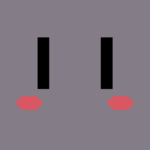



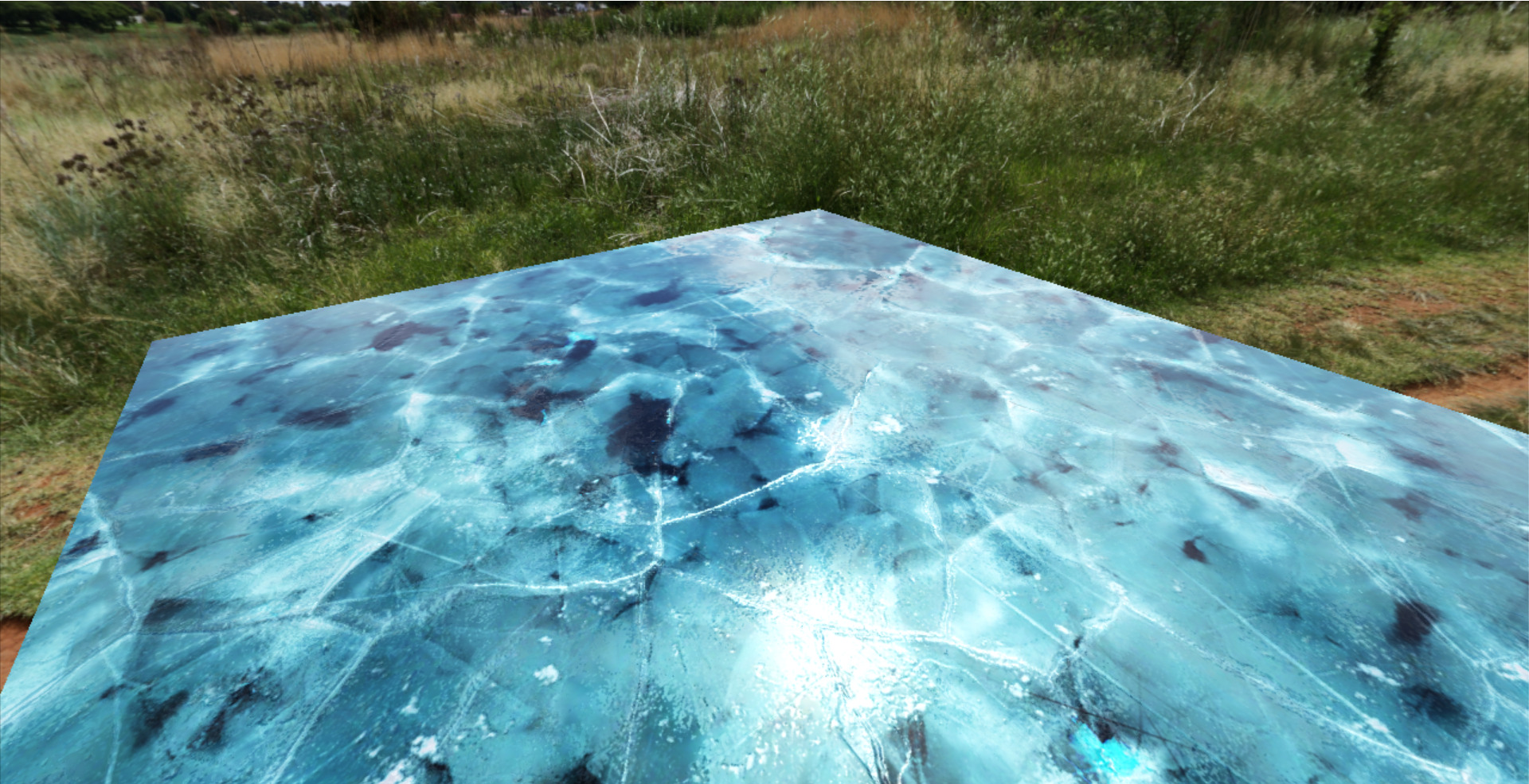
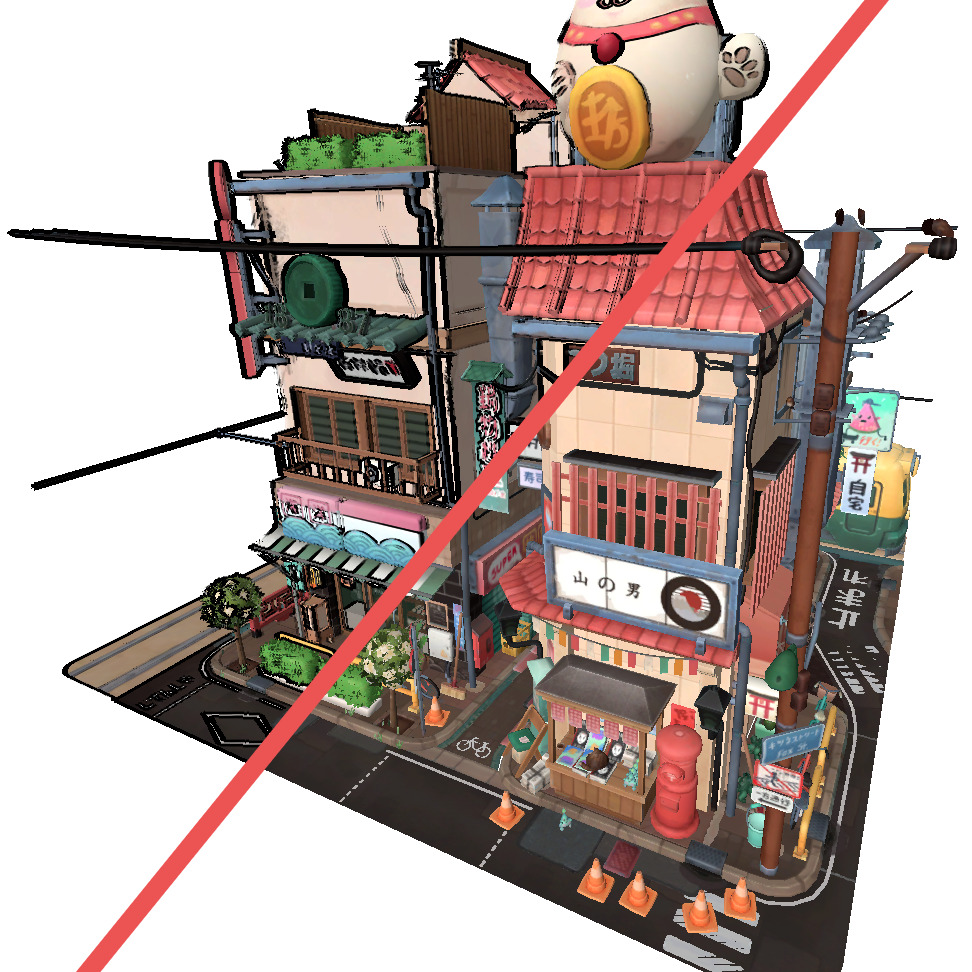



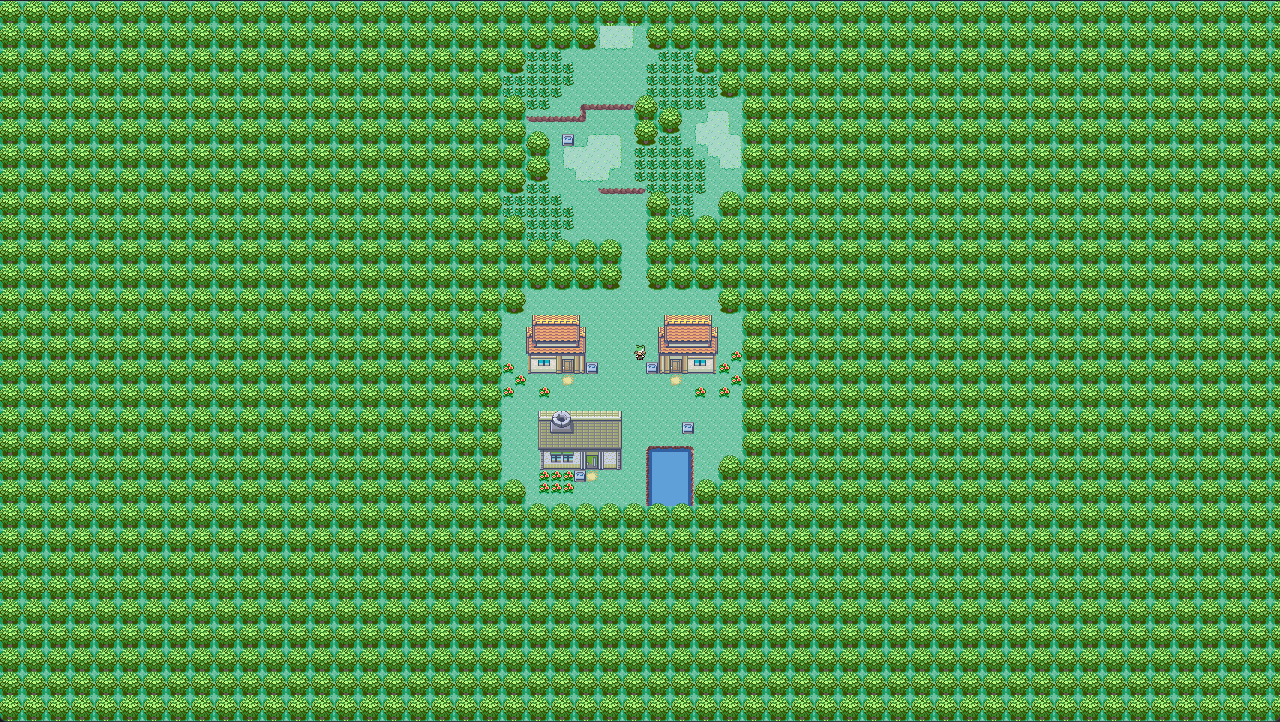
Would be awesome to make this a screen filter (upscale the whole screen and not just the sprite)
I second this request please! How can we make this into a screen based texture?
The number of texture samples can be reduced from 9 to 5 by sampling outside of the “diag” function.
ShaderCode:
shader_type canvas_item; /* Made with a whole lot of nightmare fuel. Logic's Under Pressure and Bobby Tarantino II Albums was in rotation during the making process. Hope you enjoy! You're auto-friended to me if you're a Logic fan RattPack all day! */ //upscaling multiplier amount const float SCALE = 10.0; //image mipmap level, for base upscaling const int ML = 0; //equality threshold of 2 colors before forming lines uniform float THRESHOLD = 0.001; //anti aliasing scaling, smaller value make lines more blurry uniform float AA_SCALE = 11.0; //draw diagonal line connecting 2 pixels if within threshold vec4 diag(vec4 sum, vec2 uv, vec2 p1, vec2 p2, vec4 c1, vec4 c2, float LINE_THICKNESS) { if (length(c1 - c2) < THRESHOLD) { vec2 dir = p2-p1, lp = uv-(floor(uv+p1)+.5); dir = normalize(vec2(dir.y,-dir.x)); float l = clamp((LINE_THICKNESS-dot(lp,dir))*AA_SCALE,0.,1.); sum = mix(sum,c1,l); } return sum; } void fragment() { float LINE_THICKNESS = 0.4; vec2 ip = UV; ip = UV * (1.0 / TEXTURE_PIXEL_SIZE); vec4 texCenter = texelFetch(TEXTURE,ivec2(ip),ML); vec4 texLeft = texelFetch(TEXTURE,ivec2(ip+vec2(-1,0)),ML); vec4 texUp = texelFetch(TEXTURE,ivec2(ip+vec2(0,1)),ML); vec4 texRight = texelFetch(TEXTURE,ivec2(ip+vec2(1,0)),ML); vec4 texDown = texelFetch(TEXTURE,ivec2(ip+vec2(0,-1)),ML); //start with nearest pixel as 'background' vec4 s = texCenter; //draw anti aliased diagonal lines of surrounding pixels as 'foreground' s = diag(s,ip,vec2(-1,0),vec2(0,1), texLeft, texUp, LINE_THICKNESS); s = diag(s,ip,vec2(0,1),vec2(1,0), texUp, texRight, LINE_THICKNESS); s = diag(s,ip,vec2(1,0),vec2(0,-1), texRight, texDown, LINE_THICKNESS); s = diag(s,ip,vec2(0,-1),vec2(-1,0), texDown, texLeft, LINE_THICKNESS); COLOR = s; }I really love the look this creates! But does anyone know how to get rid of those weird diamond artifacts like the ones you see in the example dude’s sandals?