Dynamic 2D Lights and Soft Shadows
A Godot 4 shader that uses the Signed Distance Field of the viewport to create not only lots of lights but also soft shadows and illuminated walls in 2D. Also light fans with soft edges.
Suggested project settings:
Project Settings > Rendering > 2D > SDF
– Oversize (150%)
– Scale (100%)
The following characteristics can be specified for lights:
– Position (global_position)
– Color (alpha value does not matter)
– Range (float)
– Angle (global_rotation, only useful for light fans)
– Angle of the light fan (radians) or full circle light
The light data must be continuously passed to the shader as arrays (e.g. every frame or physics frame). The arrays must be set to a size of 100 beforehand (e.g. with resize()). The number of currently active lights is passed as int. (See shader uniforms.)
The scene must be structured as follows:
You need a level where the walls (e.g. polygons) are as (sub-)children. Each wall needs a LightOccluder2D as a (sub-)child. You also need a floor on which the lights can become visible. Rotation and zoom of your camera must be passed continuously to the shader. Also a Transform2D (level.get_global_transform_with_canvas()). See shader uniforms.
Besides the level, you need a CanvasLayer with a ColorRect that fills the window. This ColorRect gets a shader material with our shader that draws light and shadow on it.
Please write a comment if you find bugs or see an optimization opportunity!
My sources:
Sam Bigos – Global Illumination in Godot
Godot’s 2D engine gets several improvements for upcoming 4.0
Ronja’s Tutorials – 2D SDF Shadows
Ryan Kaplan – Ray Marching Soft Shadows in 2D
Inigo Quilez – Soft shadows in raymarched SDFs
EDIT: Correction for light fan near PI. (Sep, 10. 2023)
EDIT: Correction – diff_ang re-defined (Sep, 22. 2023)
Shader code
shader_type canvas_item;
render_mode unshaded, blend_mul;
const int LIGHT_N = 100;
const int STEP_MAX = 32;
const float HARDNESS = 20.0;
// SOFT_LIMIT and HARD_LIMIT refer to the distance between a light and
// an occluder. If the distance is greater than SOFT_LIMIT, the shadows
// are drawn softly. If it is smaller than HARD_LIMIT, they are drawn hard.
// In between the two states are blended.
const float SOFT_LIMIT = 10.0;
const float HARD_LIMIT = 5.0;
// Light fans get a soft shadow edge.
// ANG_EDGE is the width of the edge in radians.
const float ANG_EDGE = 0.1;
// Width of the light edge on the walls
const float WALL_EDGE = 8.0;
// Number of currently active lights
uniform int light_n = 0;
// Global positions of the lights
uniform vec2 light_pos[LIGHT_N];
uniform vec4 light_col[LIGHT_N];
// Range of the lights
uniform float light_rng[LIGHT_N];
// Direction of the light. Only useful for light fans.
uniform float light_ang[LIGHT_N];
// Angle of the light fan to the left and right in radians.
// Value greater than PI: no fan.
uniform float light_fan_ang[LIGHT_N];
// Camera zoom and angle
uniform float zoom;
uniform float rotation;
// Transform2D from level to viewport.
// (level.get_global_transform_with_canvas())
uniform mat4 comp_mat;
// Position of the pixel (see vertex shader)
varying vec2 pos;
void vertex() {
pos = VERTEX;
}
float difference(float src, float dst) {
// Difference of two angles from -PI to +PI
return mod(dst - src + TAU + PI, TAU) - PI;
}
void fragment() {
float wall_edge = WALL_EDGE * zoom;
float soft_limit = SOFT_LIMIT * zoom;
float hard_limit = HARD_LIMIT * zoom;
vec3 col_accum = vec3(0.0, 0.0, 0.0);
vec2 at = screen_uv_to_sdf(SCREEN_UV);
int l = 0;
while(l < light_n) {
// light range
float max_dist = light_rng[l] * zoom;
// light position
vec2 l_pos = light_pos[l];
l_pos = (comp_mat * vec4(l_pos, 0.0, 1.0)).xy;
// Signed Distance Value at light position
float l_d = texture_sdf(l_pos);
// Lights are ignored if they fall below this distance to the next occluder
if (l_d > zoom) {
// distance from pixel to light
vec2 diff = l_pos - pos;
float dist = length(diff);
// pixel is irgnored if it is out of light range
if (dist <= max_dist) {
vec2 dir = normalize(diff);
float ang = light_ang[l];
float ang_fan = light_fan_ang[l];
float diff_ang = PI;
if (ang_fan < PI - 0.001) {
float dir_ang = atan(dir.y, dir.x);
diff_ang = ang_fan - abs(difference(dir_ang, ang - rotation));
}
// pixel is ignored if it lies outside the light fan
if (diff_ang >= 0.0) {
float soft = 1.0;
float work_dist = 0.0001;
float remain_dist = dist;
// uncertain if ray is in occluder
int inside = -1;
float indepth = 0.0;
for (int i = 0; i < STEP_MAX; i ++) {
// ray has reached light
if (work_dist >= dist) {
// light intensity decreases quadratically with distance
float fade = 1.0 - min(1.0, dist / max_dist);
fade = pow(fade, 2.0);
// soft light fan edge
float ang_soft = 1.0;
if (diff_ang <= ANG_EDGE) {
ang_soft = (max_dist / ANG_EDGE) * diff_ang / max_dist;
ang_soft = min(1.0, ang_soft);
}
float wall_soft = 1.0;
// ray started in occluder; was not deep in it
if (inside == 1) {
// soft shadow on wall
float wall_soft = indepth / wall_edge;
wall_soft = 1.0 - wall_soft;
wall_soft = min(1.0, wall_soft * 2.0);
// extra light on wall
col_accum += light_col[l].rgb * fade * wall_soft;
}
// special case:
// light is at most soft_limit pixels away from occluders
// fade in hard shadow
if (l_d < soft_limit) {
if (soft < ang_soft) {
// anything closer than hard_limit is hard shadow
float temp_l_d = max(0.0, l_d - hard_limit);
// soft shadow is faded in between hard_limit and soft_limit
float hard_blend = temp_l_d / (soft_limit - hard_limit);
hard_blend = 1.0 - hard_blend;
float counter_soft = (1.0 - soft) * hard_blend;
col_accum += light_col[l].rgb * fade * (soft + counter_soft);
} else {
col_accum += light_col[l].rgb * fade * ang_soft;
}
// default:
// Light is soft_limit or more pixels away from occluders
// soft shadow
} else {
soft = min(soft, ang_soft);
col_accum += light_col[l].rgb * fade * soft;
}
// ready, out
break;
}
// signed distance value at current position on ray
vec2 cur_at = at + work_dist * dir;
float d = texture_sdf(cur_at);
float d_orig = d;
// Each camera change alters the Signed Distance Field.
// That's why the angles jitter a bit.
// To compensate, we take an average of the surrounding area.
float off = 1.0 * zoom;
float d_u_1 = texture_sdf(cur_at + vec2(-off, -off));
float d_d_1 = texture_sdf(cur_at + vec2(off, -off));
float d_l_1 = texture_sdf(cur_at + vec2(-off, off));
float d_r_1 = texture_sdf(cur_at + vec2(off, off));
float d_u_2 = texture_sdf(cur_at + vec2(0.0, -off));
float d_d_2 = texture_sdf(cur_at + vec2(0.0, off));
float d_l_2 = texture_sdf(cur_at + vec2(-off, 0.0));
float d_r_2 = texture_sdf(cur_at + vec2(off, 0.0));
d = d + d_u_1 + d_d_1 + d_l_1 + d_r_1;
d = d + d_u_2 + d_d_2 + d_l_2 + d_r_2;
d /= 9.0;
// To have light on the walls (i.e. on the occluders),
// we need to follow the path of a ray through the occluders:
// ray is in occluder
if (d_orig < 0.01) {
// ray was not yet in any occluder
if (inside == -1) {
float p_d = texture_sdf(pos);
// ray has just started in occluder
if (p_d < 0.01) {
inside = 0;
// ray makes jump out of occluder
// or is deeper inside than wall_edge
d = wall_edge;
// here shadow
} else {
break;
}
// ray was already or is still in occluder
} else {
break;
}
// ray is outside of occluder
} else {
// ray just comes out of occluder where it started
if (inside == 0) {
// marking: ray was already in occluder
inside = 1;
indepth = wall_edge - d;
}
}
soft = min(soft, HARDNESS * d / work_dist);
// The remaining distance between beam and light
// is smaller than the SDF value of one of the two
// and can therefore be skipped
float max_d = max(d, l_d);
if (max_d >= remain_dist) {
d = max_d;
}
work_dist += d;
remain_dist -= d;
} // for
} // if diff_ang >= 0.0
} // if dist <= max_dist
} // if l_d > zoom
// next light
l += 1;
} // while
// blend_mode is blend_mul,
// so target pixel is multiplied by COLOR
// (you can also change the blend_mode to blend_add)
COLOR = vec4(col_accum, 1.0);
}
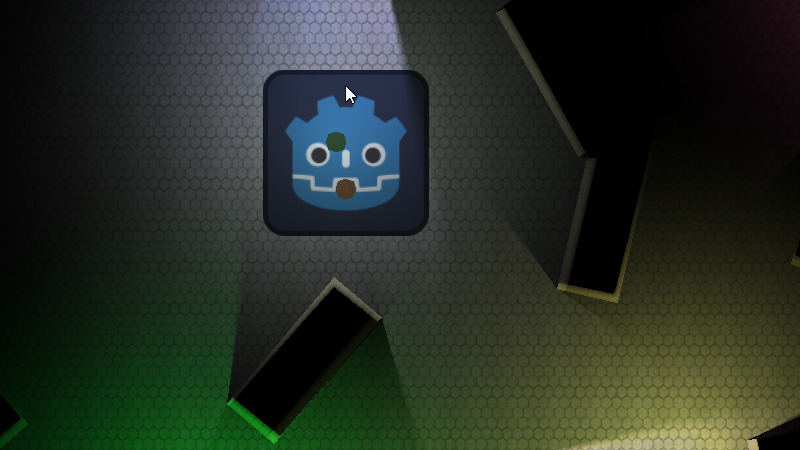



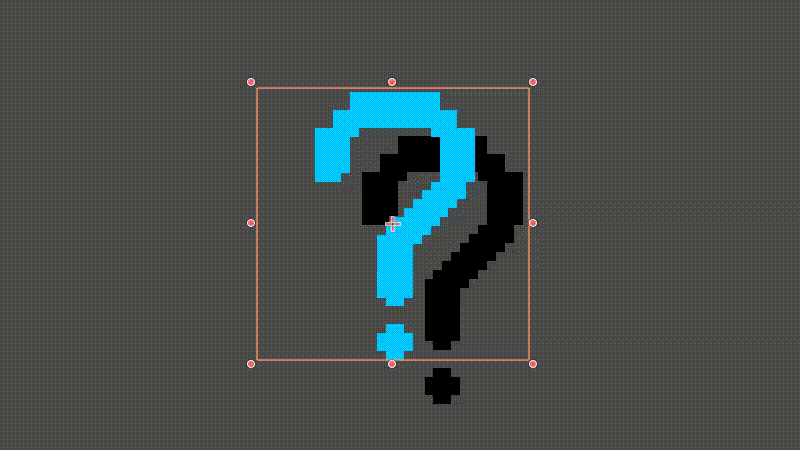
Whats the difference using this shader instead of the 2d build in lights?
The built-in 2D lights are very versatile. You can mask individual canvas items so that they are not illuminated by certain light sources. And it’s similar with the shadows. The more lights and illuminated canvas items there are on the screen, the more expensive it becomes, I think.
In this approach, only the number of lights is important. This frees up computing time that can be used elsewhere.
However, I use the Signed Distance Field of the viewport, which has to be constantly regenerated. I don’t know how expensive that is.
Another difference is the penumbra: in this approach it is very soft at no extra cost, whereas with the built-in lights it is graduated.
Thanks, this is exactly what I was looking for!
One small addition I’ve made is ambient light, since I want to be able to control how much sunlight there is in my scene by default and not have everything pitch black when there are no lights.
Just added 2 new parameters:
// Ambient light (base brightness and color)
uniform vec3 ambient_light_color = vec3(1.0, 1.0, 1.0);
uniform float ambient_light_intensity = 0.0;
and then just before setting COLOR = vec4(col_accum, 1.0);
// Blend accumulated light color with ambient light based on ambient light intensity
col_accum = mix(col_accum, ambient_light_color, ambient_light_intensity);
Glad to see it being used and adapted!
MVP
Thanks!
Hi there, could you consider linking a small exemple or code snippet that show us the GDScript part of the shader ? I’ve been trying to implement that but can’t figure out how to link the values to the shader.
Specially the color part, as its a vec4 in shader, but PackedFloat32Array in inspector.
Above the shader code you will find the link “Get demo project”. This leads to a minimal demo.
Does this take normals into account? If not, how hard would it be to integrate that?
No, normals are not taken into account.
Maybe you can use 2 lighting methods in the same place. The shader realizes the one light that only casts shadows. The other light is simply a built-in light source where the shadow is switched off and the objects are illuminated according to the normals.
Does this take into account the weirdness with the 2d sdf when you zoom? I’ve been working on a similar project, but based on the default system so it’s easier to integrate, but it messes up on zoom because I can’t get LIGHT_POSITION in worldspace (and if it’s not in worldspace, the distances have different values when you zoom, so the albedo of the shadows change)
The zoom works. To get the correct position of the light sources, I multiply them by the uniform comp_mat. comp_mat is a Transform2D that I get by calling get_global_transforem_with_canvas.
You can have a look at the demo. The link is directly above the shader code.
Good luck!
Thank you very much, and sorry for the late reply. I ended up finding a (significantly worse) solution, but one which doesn’t require any helper scripts– essentially, for the scale, I’ve done this in the vertex shader, with a varying:
Certainly not the best, and I absolutely hate it, but it does work. However, this doesn’t take into account the offset; the solution there is even worse: the vertex shader gets access to the “real” world position, while the fragment shader gets access to a sort of pseudo-world position, which is more or less screen space– taking the difference between those gets me an offset. It ain’t pretty, but it works, and means it doesn’t need a single helper script :3