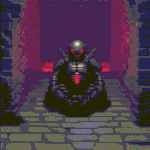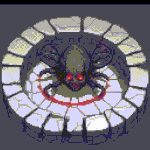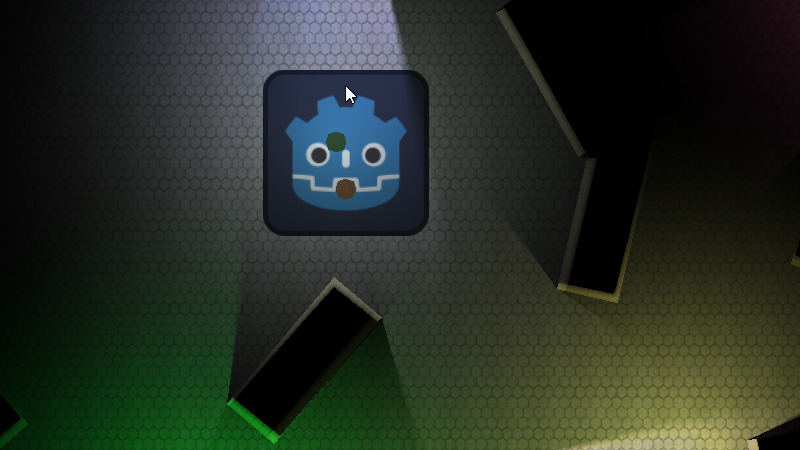Dynamic Glow
Check out my other stuff https://illsen.com/links/
Here’s how you can set up the shader:
-
Create Sprite:
- Add a
Sprite2Dnode and assign a texture to it.
- Add a
-
Create Inverted Sprite:
- Add another
Sprite2Dnode. - Assign the inverted texture to this sprite.
- Apply the shader material to this inverted sprite.
- Add another
-
Ensure Both Sprites are Aligned:
- Position the inverted sprite exactly on top of the original sprite.
- Configure the Shader Parameters:
-
- Adjust the
glow_position,glow_size,glow_strength,glow_intensity, and other parameters to fit your new sprite. - If you want the glow to pulsate, set the
pulsateparameter totrueand configure thepulsation_speed,glow_intensity_start, andglow_intensity_stopparameters
- Adjust the
Shader code
shader_type canvas_item;
render_mode blend_add;
uniform float fireball_scale_y = 1.0;
uniform float glow_scale_y = 1.0;
uniform float glow_strength = 1.0;
uniform float glow_intensity = 0.0; // Default value for glow_intensity
uniform sampler2D noise : repeat_enable, filter_nearest_mipmap_anisotropic;
uniform sampler2D noise2 : repeat_enable, filter_nearest_mipmap_anisotropic;
uniform sampler2D colo_curve;
uniform int pixel_size : hint_range(1, 100) = 1;
// Parameters for position and size
uniform vec2 glow_position = vec2(0.5, 0.5);
uniform vec2 glow_size = vec2(0.2, 0.2);
// Parameters for pulsating effect
uniform bool pulsate = false;
uniform float pulsation_speed = 1.0;
uniform float glow_intensity_start = 0.75;
uniform float glow_intensity_stop = 1.0;
vec4 f1(vec2 uv, float time){
vec4 nv2 = texture(noise, uv + vec2(time, 0.0));
vec4 n2v2 = texture(noise2, uv + vec2(time*.8, 0.0));
nv2.r = max(0., nv2.r + uv.x - 1.0);
n2v2.r = max(0., n2v2.r + uv.x - 1.0);
return nv2 * n2v2;
}
void fragment()
{
vec2 mUV = (UV - glow_position) / glow_size;
vec2 uv = (mUV - 0.5) * 2.0 * vec2(1.0, fireball_scale_y);
float time = TIME;
vec2 cuv = mUV - vec2(0.5);
float d2c = length(cuv);
vec4 color = COLOR;
//
color *= (f1(uv, time) + f1(uv + vec2(0.1, 0.0), time + 11.514) + f1(uv + vec2(0.05, 0.0), time + 14.14));
color.r -= 1.0;
color.r = -pow(color.r, 2.0) + 1.0;
//
color.rgb = texture(colo_curve, vec2(color.r, 0.0)).rgb;
float randmoo = texture(noise2, mUV + vec2(time, -time)).r;
randmoo = mix(randmoo, 0.0, mUV.x);
color.r *= smoothstep(0.5, 0.48 - (0.2 - min(mUV.x, 1.0) * 0.2), d2c + randmoo * 0.4);
COLOR = color;
COLOR.rgb = mix(COLOR.rgb, vec3(0.0), smoothstep(0.00001, 0.0, color.r));
// light
vec2 glowUV = (UV - glow_position) / glow_size;
float d2c_l = length(glowUV * vec2(1.0, glow_scale_y) - vec2(0.58, 0.5 * glow_scale_y));
// Oscillating glow_intensity if pulsate is true, otherwise use the default glow_intensity
float glow_intensity_value = pulsate ? mix(glow_intensity_start, glow_intensity_stop, 0.5 + 0.5 * sin(time * pulsation_speed * 3.14159 * 2.0)) : glow_intensity;
float l = -log(d2c_l + glow_intensity_value) * glow_strength;
float randmoo2 = texture(noise2, vec2(time, -time)).r;
COLOR += texture(colo_curve, vec2(1.0 - d2c_l - 0.1 * randmoo2, 0.0)) * l;
//COLOR += vec4(0.8, 0.8, 0.6, 1.0) * l;
//
color.r *= smoothstep(0.5, 0.1, length(UV - vec2(0.5)));
vec2 pos = UV / TEXTURE_PIXEL_SIZE;
vec2 square = vec2(float(pixel_size), float(pixel_size));
vec2 top_left = floor(pos / square) * square;
vec4 total = vec4(0.0, 0.0, 0.0, 0.0);
for (int x = int(top_left.x); x < int(top_left.x) + pixel_size; x++){
for (int y = int(top_left.y); y < int(top_left.y) + pixel_size; y++){
total += texture(TEXTURE, vec2(float(x), float(y)) * TEXTURE_PIXEL_SIZE);
}
}
COLOR -= total / float(pixel_size * pixel_size);
}