God rays
An animated god ray effect that can be used in many ways. See animation below.
Uniforms
- Angle – The angle of the rays.
- Position – Move the rays left and right.
- Spread – Should the rays be parallel or spread out.
- Cut off – The width of the effect.
- Fall off – Fade to transparent towards the bottom.
- Edge fade – The edges can be sharp or blurry.
- Speed – Speed of the “shimmer” animation.
- Ray 1 density – The effect has two layers of rays. This is how compact the back layer is, e.g how close together the gaps are. For best effect have the Ray 1 be wide and Ray 2 more compact.
- Ray 2 density – This is how compact the top layer is.
- Ray 2 intensity – Opacity of the top layer.
The rays blend with the background with a ‘Screen’ blending mode but you can change this for a different result. See godotshaders.com/snippet/blending-modes/ to get code to other blending modes.
Instructions
This shader is all code, no noise textures. So just paste the code into a new shader for a Sprite node or a ColorRect. Sprite nodes need a base texture.
Shader code
/*
Shader from Godot Shaders - the free shader library.
godotshaders.com/shader/god-rays
Feel free to use, improve and change this shader according to your needs
and consider sharing the modified result on godotshaders.com.
*/
shader_type canvas_item;
uniform float angle = -0.3;
uniform float position = -0.2;
uniform float spread : hint_range(0.0, 1.0) = 0.5;
uniform float cutoff : hint_range(-1.0, 1.0) = 0.1;
uniform float falloff : hint_range(0.0, 1.0) = 0.2;
uniform float edge_fade : hint_range(0.0, 1.0) = 0.15;
uniform float speed = 1.0;
uniform float ray1_density = 8.0;
uniform float ray2_density = 30.0;
uniform float ray2_intensity : hint_range(0.0, 1.0) = 0.3;
uniform vec4 color : hint_color = vec4(1.0, 0.9, 0.65, 0.8);
uniform bool hdr = false;
uniform float seed = 5.0;
// Random and noise functions from Book of Shader's chapter on Noise.
float random(vec2 _uv) {
return fract(sin(dot(_uv.xy,
vec2(12.9898, 78.233))) *
43758.5453123);
}
float noise (in vec2 uv) {
vec2 i = floor(uv);
vec2 f = fract(uv);
// Four corners in 2D of a tile
float a = random(i);
float b = random(i + vec2(1.0, 0.0));
float c = random(i + vec2(0.0, 1.0));
float d = random(i + vec2(1.0, 1.0));
// Smooth Interpolation
// Cubic Hermine Curve. Same as SmoothStep()
vec2 u = f * f * (3.0-2.0 * f);
// Mix 4 coorners percentages
return mix(a, b, u.x) +
(c - a)* u.y * (1.0 - u.x) +
(d - b) * u.x * u.y;
}
mat2 rotate(float _angle){
return mat2(vec2(cos(_angle), -sin(_angle)),
vec2(sin(_angle), cos(_angle)));
}
vec4 screen(vec4 base, vec4 blend){
return 1.0 - (1.0 - base) * (1.0 - blend);
}
void fragment()
{
// Rotate, skew and move the UVs
vec2 transformed_uv = ( rotate(angle) * (UV - position) ) / ( (UV.y + spread) - (UV.y * spread) );
// Animate the ray according the the new transformed UVs
vec2 ray1 = vec2(transformed_uv.x * ray1_density + sin(TIME * 0.1 * speed) * (ray1_density * 0.2) + seed, 1.0);
vec2 ray2 = vec2(transformed_uv.x * ray2_density + sin(TIME * 0.2 * speed) * (ray1_density * 0.2) + seed, 1.0);
// Cut off the ray's edges
float cut = step(cutoff, transformed_uv.x) * step(cutoff, 1.0 - transformed_uv.x);
ray1 *= cut;
ray2 *= cut;
// Apply the noise pattern (i.e. create the rays)
float rays;
if (hdr){
// This is not really HDR, but check this to not clamp the two merged rays making
// their values go over 1.0. Can make for some nice effect
rays = noise(ray1) + (noise(ray2) * ray2_intensity);
}
else{
rays = clamp(noise(ray1) + (noise(ray2) * ray2_intensity), 0., 1.);
}
// Fade out edges
rays *= smoothstep(0.0, falloff, (1.0 - UV.y)); // Bottom
rays *= smoothstep(0.0 + cutoff, edge_fade + cutoff, transformed_uv.x); // Left
rays *= smoothstep(0.0 + cutoff, edge_fade + cutoff, 1.0 - transformed_uv.x); // Right
// Color to the rays
vec3 shine = vec3(rays) * color.rgb;
// Try different blending modes for a nicer effect. "Screen" is included in the code,
// but take a look at https://godotshaders.com/snippet/blending-modes/ for more.
// With "Screen" blend mode:
shine = screen(texture(SCREEN_TEXTURE, SCREEN_UV), vec4(color)).rgb;
COLOR = vec4(shine, rays * color.a);
}
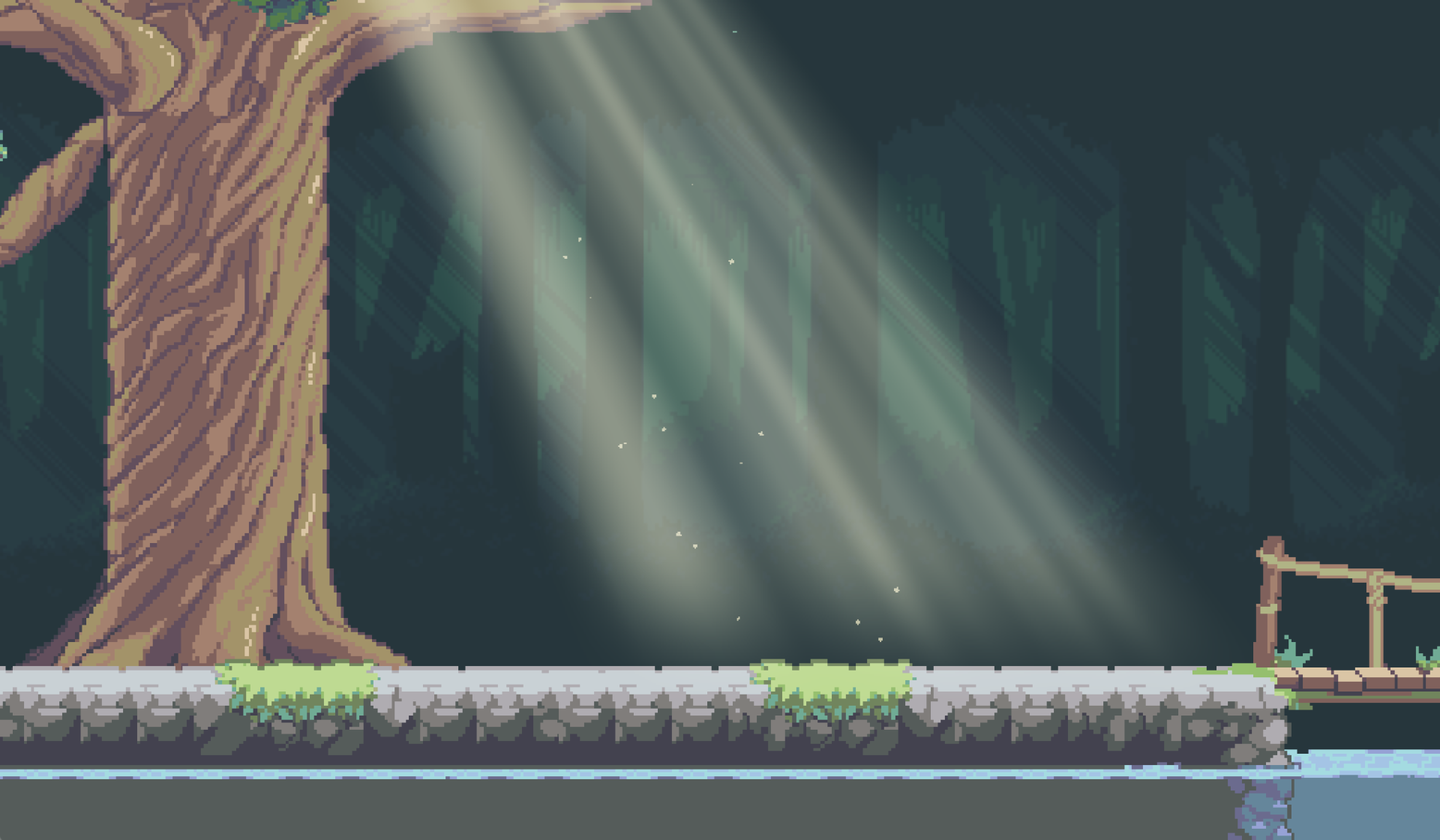


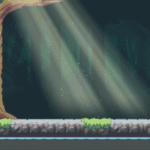

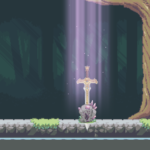

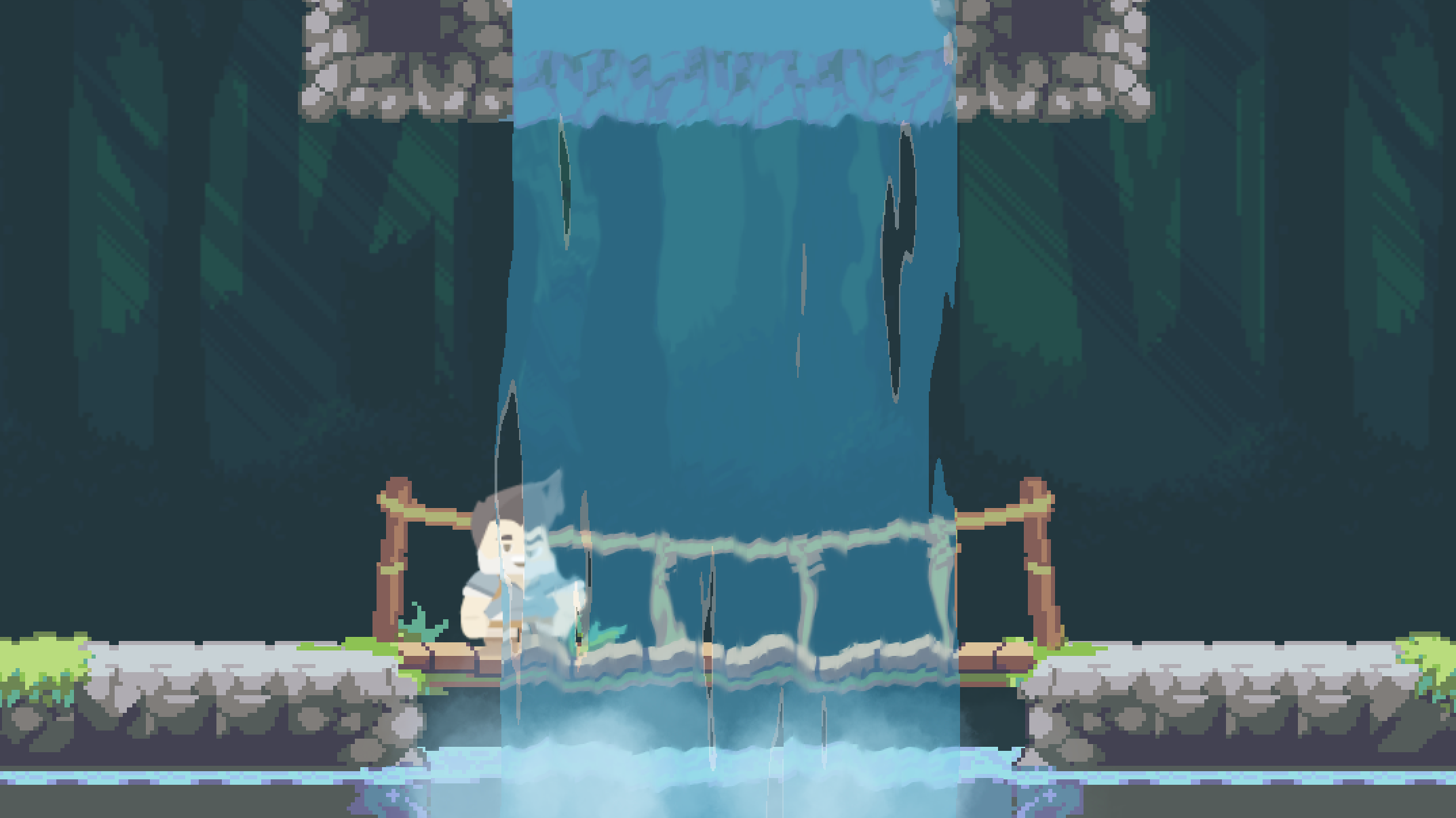



it’s wonderful!!!!
Beautiful!
Great shader. Thank you.
Fabulous effect !! I noticed that when exporting to android, only one ray is visible. Here’s a video
Thank you! I’ve made a slight (but important) change to the code. Try and see if that solves it. If not, I’m not sure why it is not working as expected on Android.
Hello, used your shader in https://declivever.itch.io/wizard-jump
is it possible to update this lovely shader to Godot 4?
‘hint’ seems to no longer be supported so the shader doesnt work in Godot 4
Add near the top this:
uniform sampler2D SCREEN_TEXTURE : hint_screen_texture, filter_linear_mipmap;
Replace hint_color to source_color
and all should work fine
Great shader! Any idea why I’m getting this ghost effect? https://www.reddit.com/r/godot/comments/130mtcd/anyone_know_why_i_get_this_ghosting_effect_from/
If someone is using this shader in Godot 4 Vulkan and is getting weird streaks, change the random function to the following:
float random(vec2 _uv) { _uv += min(TIME,0.0). return fract(sin(dot(_uv.xy. vec2(12.9898, 78.233))) * 43758.5453123). }Thanks to https://github.com/godotengine/godot/issues/67150#issuecomment-1453442837
thank you very much!!Great shader
Beautiful. Thank you Thank you Thank you!!!
doesnt work on 4.2
I use it on 4.2, it just needs some tweaking:
/* Shader from Godot Shaders - the free shader library. godotshaders.com/shader/god-rays Feel free to use, improve and change this shader according to your needs and consider sharing the modified result on godotshaders.com. */ shader_type canvas_item; uniform float angle = -0.3; uniform float position = -0.2; uniform float spread : hint_range(0.0, 1.0) = 0.5; uniform float cutoff : hint_range(-1.0, 1.0) = 0.1; uniform float falloff : hint_range(0.0, 1.0) = 0.2; uniform float edge_fade : hint_range(0.0, 1.0) = 0.15; uniform float speed = 1.0; uniform float ray1_density = 8.0; uniform float ray2_density = 30.0; uniform float ray2_intensity : hint_range(0.0, 1.0) = 0.3; uniform vec4 color : source_color = vec4(1.0, 0.9, 0.65, 0.8); uniform bool hdr = false; uniform float seed = 5.0; // Backward compatibility uniform sampler2D SCREEN_TEXTURE : hint_screen_texture, filter_linear_mipmap; // Random and noise functions from Book of Shader's chapter on Noise. float random(vec2 _uv) { return fract(sin(dot(_uv.xy, vec2(12.9898, 78.233))) * 43758.5453123); } float noise (in vec2 uv) { vec2 i = floor(uv); vec2 f = fract(uv); // Four corners in 2D of a tile float a = random(i); float b = random(i + vec2(1.0, 0.0)); float c = random(i + vec2(0.0, 1.0)); float d = random(i + vec2(1.0, 1.0)); // Smooth Interpolation // Cubic Hermine Curve. Same as SmoothStep() vec2 u = f * f * (3.0-2.0 * f); // Mix 4 coorners percentages return mix(a, b, u.x) + (c - a)* u.y * (1.0 - u.x) + (d - b) * u.x * u.y; } mat2 rotate(float _angle){ return mat2(vec2(cos(_angle), -sin(_angle)), vec2(sin(_angle), cos(_angle))); } vec4 screen(vec4 base, vec4 blend){ return 1.0 - (1.0 - base) * (1.0 - blend); } void fragment() { // Rotate, skew and move the UVs vec2 transformed_uv = ( rotate(angle) * (UV - position) ) / ( (UV.y + spread) - (UV.y * spread) ); // Animate the ray according the the new transformed UVs vec2 ray1 = vec2(transformed_uv.x * ray1_density + sin(TIME * 0.1 * speed) * (ray1_density * 0.2) + seed, 1.0); vec2 ray2 = vec2(transformed_uv.x * ray2_density + sin(TIME * 0.2 * speed) * (ray1_density * 0.2) + seed, 1.0); // Cut off the ray's edges float cut = step(cutoff, transformed_uv.x) * step(cutoff, 1.0 - transformed_uv.x); ray1 *= cut; ray2 *= cut; // Apply the noise pattern (i.e. create the rays) float rays; if (hdr){ // This is not really HDR, but check this to not clamp the two merged rays making // their values go over 1.0. Can make for some nice effect rays = noise(ray1) + (noise(ray2) * ray2_intensity); } else{ rays = clamp(noise(ray1) + (noise(ray2) * ray2_intensity), 0., 1.); } // Fade out edges rays *= smoothstep(0.0, falloff, (1.0 - UV.y)); // Bottom rays *= smoothstep(0.0 + cutoff, edge_fade + cutoff, transformed_uv.x); // Left rays *= smoothstep(0.0 + cutoff, edge_fade + cutoff, 1.0 - transformed_uv.x); // Right // Color to the rays vec3 shine = vec3(rays) * color.rgb; // Try different blending modes for a nicer effect. "Screen" is included in the code, // but take a look at https://godotshaders.com/snippet/blending-modes/ for more. // With "Screen" blend mode: shine = screen(texture(SCREEN_TEXTURE, SCREEN_UV), vec4(color)).rgb; COLOR = vec4(shine, rays * color.a); }Ty so much for OP and your revision as well. this is a great shader.
Since visibility.modulate() doesnt work on shaders in Godot 4 anymore, would it be possible to include a parameter in the shader to adjust the alpha channel? Right now you can use something like soft_light or lighten which looks wonderful but a separate possibility to adjust alpha indendently would be great.
uniform vec4 color : hint_color = vec4(1.0, 0.9, 0.65, 0.8);
expected a valid type after ‘:’
Thank you for sharing this great shader. Here is a couple modifications I made, for anyone else wondering the same things I was.
I was noticing a sharp line in the beams. If you want to remove it, comment out or remove these lines:
Also I wanted fade out the top of the beams for isometric. You can do this by changing the fade section to:
I combined the 4.x fixes and the random function fix, changed the parameter types to sliders for quick adjustments, added a parameter to quickly select the blending method and changed the function accordingly, and set the angle to degrees instead of radians.
My full code looks like this:
/* Shader from Godot Shaders - the free shader library. godotshaders.com/shader/god-rays Feel free to use, improve and change this shader according to your needs and consider sharing the modified result on godotshaders.com. */ shader_type canvas_item; uniform int blend_mode : hint_range(1, 13) = 1; uniform float angle : hint_range(0.0, 360.0) = 30; uniform float position : hint_range(-1.0, 1.0) = -0.2; uniform float spread : hint_range(0.0, 1.0) = 0.5; uniform float cutoff : hint_range(-1.0, 1.0) = 0.1; uniform float falloff : hint_range(0.0, 1.0) = 0.2; uniform float edge_fade : hint_range(0.0, 1.0) = 0.15; uniform float speed : hint_range(0.0, 20.0) = 1.0; uniform float ray1_density : hint_range(0.0, 20.0) = 8.0; uniform float ray2_density : hint_range(0.0, 50.0) = 30.0; uniform float ray2_intensity : hint_range(0.0, 1.0) = 0.3; uniform vec4 color : source_color = vec4(1.0, 0.9, 0.65, 0.8); uniform bool hdr = false; uniform float seed = 5.0; // Backward compatibility uniform sampler2D SCREEN_TEXTURE : hint_screen_texture, filter_linear_mipmap; // Random and noise functions from Book of Shader's chapter on Noise. float random(vec2 _uv) { _uv += min(TIME,0.0); return fract(sin(dot(_uv.xy, vec2(12.9898, 78.233))) * 43758.5453123); } float noise (in vec2 uv) { vec2 i = floor(uv); vec2 f = fract(uv); // Four corners in 2D of a tile float a = random(i); float b = random(i + vec2(1.0, 0.0)); float c = random(i + vec2(0.0, 1.0)); float d = random(i + vec2(1.0, 1.0)); // Smooth Interpolation // Cubic Hermine Curve. Same as SmoothStep() vec2 u = f * f * (3.0-2.0 * f); // Mix 4 coorners percentages return mix(a, b, u.x) + (c - a)* u.y * (1.0 - u.x) + (d - b) * u.x * u.y; } mat2 rotate(float _angle){ _angle = radians(_angle); return mat2(vec2(cos(_angle), -sin(_angle)), vec2(sin(_angle), cos(_angle))); } vec4 blend(vec4 base, vec4 blend, int mode) { switch (mode) { case 1: //Screen return 1.0 - (1.0 - base) * (1.0 - blend); case 2: //Multiply return base * blend; case 3: //Darken return min(base, blend); case 4: //Lighten return max(base, blend); case 5: //Difference return abs(base - blend); case 6: //Exclusion return base + blend - 2.0 * base * blend; case 7: //Overlay vec4 limit = step(0.5, base); return mix(2.0 * base * blend, 1.0 - 2.0 * (1.0 - base) * (1.0 - blend), limit); case 8: //Hard light vec4 limit = step(0.5, blend); return mix(2.0 * base * blend, 1.0 - 2.0 * (1.0 - base) * (1.0 - blend), limit); case 9: //Soft light vec4 limit = step(0.5, blend); return mix(2.0 * base * blend + base * base * (1.0 - 2.0 * blend), sqrt(base) * (2.0 * blend - 1.0) + (2.0 * base) * (1.0 - blend), limit); case 10: //Color dodge return base / (1.0 - blend); case 11: //Linear dodge return base + blend; case 12: //Color burn return 1.0 - (1.0 - base) / blend; case 13: //Linear burn return base + blend - 1.0; } } void fragment() { // Rotate, skew and move the UVs vec2 transformed_uv = ( rotate(angle) * (UV - position) ) / ( (UV.y + spread) - (UV.y * spread) ); // Animate the ray according the the new transformed UVs vec2 ray1 = vec2(transformed_uv.x * ray1_density + sin(TIME * 0.1 * speed) * (ray1_density * 0.2) + seed, 1.0); vec2 ray2 = vec2(transformed_uv.x * ray2_density + sin(TIME * 0.2 * speed) * (ray1_density * 0.2) + seed, 1.0); // Cut off the ray's edges float cut = step(cutoff, transformed_uv.x) * step(cutoff, 1.0 - transformed_uv.x); ray1 *= cut; ray2 *= cut; // Apply the noise pattern (i.e. create the rays) float rays; if (hdr){ // This is not really HDR, but check this to not clamp the two merged rays making // their values go over 1.0. Can make for some nice effect rays = noise(ray1) + (noise(ray2) * ray2_intensity); } else{ rays = clamp(noise(ray1) + (noise(ray2) * ray2_intensity), 0., 1.); } // Fade out edges rays *= smoothstep(0.0, falloff, (1.0 - UV.y)); // Bottom rays *= smoothstep(0.0 + cutoff, edge_fade + cutoff, transformed_uv.x); // Left rays *= smoothstep(0.0 + cutoff, edge_fade + cutoff, 1.0 - transformed_uv.x); // Right // Color to the rays vec3 shine = vec3(rays) * color.rgb; // Try different blending modes for a nicer effect. "Screen" is included in the code, // but take a look at https://godotshaders.com/snippet/blending-modes/ for more. // With "Screen" blend mode: shine = blend(texture(SCREEN_TEXTURE, SCREEN_UV), vec4(color), blend_mode).rgb; COLOR = vec4(shine, rays * color.a); }