Moving Rainbow Gradient
Here is a simple rainbow gradient shader to use in your projects! It moves and has a rotation based on uniform values. (The recorded gif thumbnail is bad, the actual shader is a lot smoother than that.)
Shader code
// HSV to RBG from https://www.rapidtables.com/convert/color/hsv-to-rgb.html
// Rotation matrix from https://en.wikipedia.org/wiki/Rotation_matrix
shader_type canvas_item;
const float PI = 3.1415926535;
uniform float strength: hint_range(0., 1.) = 0.5;
uniform float speed: hint_range(0., 10.) = 0.5;
uniform float angle: hint_range(0., 360.) = 0.;
void fragment() {
float hue = UV.x * cos(radians(angle)) - UV.y * sin(radians(angle));
hue = fract(hue + fract(TIME * speed));
float x = 1. - abs(mod(hue / (1./ 6.), 2.) - 1.);
vec3 rainbow;
if(hue < 1./6.){
rainbow = vec3(1., x, 0.);
} else if (hue < 1./3.) {
rainbow = vec3(x, 1., 0);
} else if (hue < 0.5) {
rainbow = vec3(0, 1., x);
} else if (hue < 2./3.) {
rainbow = vec3(0., x, 1.);
} else if (hue < 5./6.) {
rainbow = vec3(x, 0., 1.);
} else {
rainbow = vec3(1., 0., x);
}
vec4 color = texture(TEXTURE, UV);
COLOR = mix(color, vec4(rainbow, color.a), strength);
}



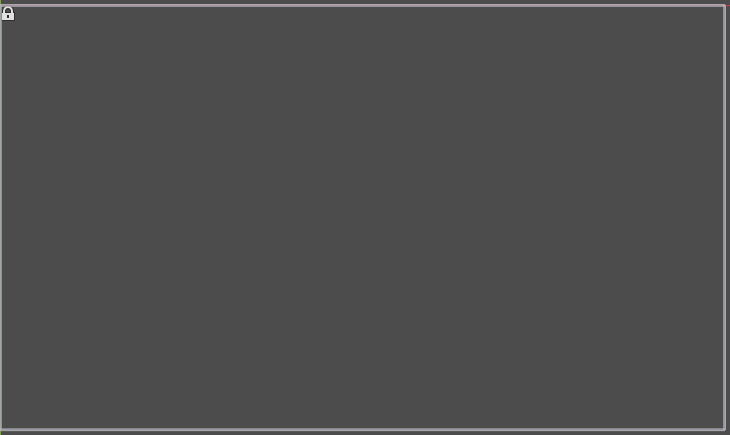

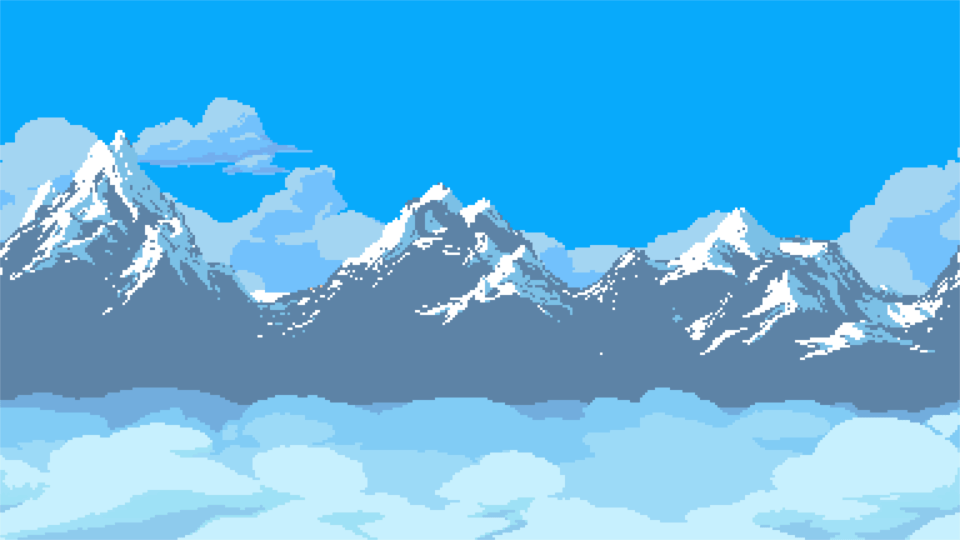

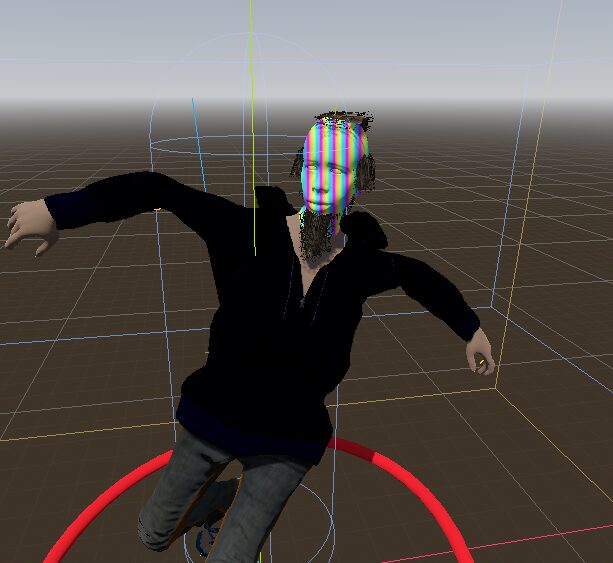

kewl rainbow~~
Thanks!
This is cool, thanks. For anyone who might be using this to represent an angle in the game, you need to swap the cos and sin functions in the shader to make the angle variable turn in the same direction as Godot built in engine. It is also off by 90 degrees.
Works perfectly! For anyone on Godot 4, just remove the 6th line with PI. Seems they have added PI as a constant. Thank you very much!