Polygon Mask
This shader is a generalized polygon mask.
You can specify the location (position_x, position_y) and the size relative to the size of the image of the polygon. The sides will determine the number of sides of the polygon. The rotation will rotate the polygon around its own center point.
When maintain_aspect_ratio is set, the polygon will be regular within the texture. Otherwise, the polygon will be a regular polygon but distorted to the dimensions of the texture.
When size is 1, the polygon will be just as large as to fit the texture within it. The top-left corner of the image when be tangent to a polygon edge.
When sides is 0, it is a polygon of infinite size (the whole image), when it is 1, it has one infinite side, so it is half the image. When it is 2, this is infinite on two sides, so it is an infinite line where size is the width of the line. For sizes 3 or greater, they are the traditional polygons you would expect.
The border_width determines the amount of the edge comprises the border. This area has its color modulated with the given border_color. If size is 1.0 (the polygon is the entire image), the border_width can be used to modulate the area outside of such a polygon. This is how you can mask by a particular color or dim or gray out the area outside of a particular polygon.
This is similar, but more generalized, to existing shaders such as Diagonal Mask / Border / Edge and Hex Mask/Border/Outline by davidjvitale and kamots respectively.
Shader code
shader_type canvas_item;
// Size of polygon relative to the polygon that fits the viewport.
uniform float size : hint_range(0.0, 1.0) = 0.5;
// Number of sides of polygon
// 0: All of the image
// 1: Half of the image
// 2: Line
// 3: Triangle
// etc
uniform int sides : hint_range(0, 50) = 6;
// Rotation of the polygon
uniform float rotation : hint_range(-360.0, 360.0) = 0.0;
// Center point of the polygon
uniform float position_x : hint_range(-1.0, 1.5) = 0.5;
uniform float position_y : hint_range(-1.0, 1.5) = 0.5;
// The width of the border around the polygon. If 0.0, there is no border.
uniform float border_width : hint_range(0.0, 1.0) = 0.1;
// The color to modulate the border area.
uniform vec4 border_color : source_color = vec4(0.35, 0.35, 1.0, 1.0);
// Whether to ensure that the polygon is regular with respect
// to the actual viewport aspect ratio.
uniform bool maintain_aspect_ratio = true;
void fragment() {
// Pull in the texture.
COLOR = texture(TEXTURE, UV);
// Most of the logic presumes that there is some kind of non 1:1 aspect
// ratio and adjusts the texture to suit logic that must assume there is a
// 1:1 aspect ratio. If the maintain_aspect_ratio option is turned off,
// however, the logic will assume a 1:1 ratio without it being true. This
// will distort the triangles such that the area of the erasure is
// proportional to the area of the image.
vec2 aspect_ratio = vec2(1.0, 1.0);
if (maintain_aspect_ratio) {
// Determine the difference in ratio of the texture to that of a square
aspect_ratio = vec2(
min(1.0, TEXTURE_PIXEL_SIZE.y / TEXTURE_PIXEL_SIZE.x),
min(1.0, TEXTURE_PIXEL_SIZE.x / TEXTURE_PIXEL_SIZE.y)
);
}
// Use that ratio to adjust the UV to one that reflects the UV if the
// texture were actually that square. So, if the original texture was, say,
// twice as wide as it is tall, the Y coordinate of the UV pair that would
// otherwise go from 0.0 to 1.0 would now go from 0.25 to 0.75 since that
// would be the UV values of the image if it were centered on such a square
// that would fit it.
vec2 adjusted_uv = vec2(
((UV.x - position_x) * aspect_ratio.x) + 0.5,
((UV.y - position_y) * aspect_ratio.y) + 0.5
);
// Transform UV from the range (0.0, 1.0) to the range (-1.0, 1.0)
adjusted_uv.x = mix(-1.0, 1.0, adjusted_uv.x);
adjusted_uv.y = mix(-1.0, 1.0, adjusted_uv.y);
// Get the angle of the coordinate from the center and apply the user
// provided rotation.
float theta = atan(adjusted_uv.y, adjusted_uv.x) + (rotation * PI / 180.0);
// Compute the inner angle of the requested polygon
float angle = TAU / float(sides);
// For convenience, half of that angle is also really useful.
float half_angle = angle / 2.0;
// Normalize as within half the angle of the corners of the shape.
// For sides = 4, this effectively restricts it to one quadrant.
// We add half the angle back so that our x axes runs through a point and
// not the midpoint of a side. So when sides = 4, the resulting shape is a
// diamond.
theta = mod(theta, angle) + half_angle;
// We want a scale of 0.0 to be the entire image. So, the corner of the
// image should be on a tangent with a line on the shape. We should just
// solve the polar equation for the polygon size given that the line to the
// polygon edge, at the angle toward the corner, is the distance from the
// center to that corner. Phew.
float corner_theta = atan(-aspect_ratio.y, -aspect_ratio.x);
corner_theta = mod(corner_theta, angle) + half_angle;
// Compute the radius of the polygon that fits the original texture.
// First, get the distance to the corner.
float corner_d = distance(vec2(0.0, 0.0), -aspect_ratio);
// Then solve for the overall radius of the polygon using the polar
// equation for our n-sided polygon given our angle/half-angle, the angle
// to the corner, and the expected distance to the edge of the polygon via
// the distance to that corner.
float max_radius = corner_d * cos(half_angle - abs(half_angle - corner_theta));
// A scale of [0.0, 1.0] should return the range [full_polygon_radius, 0.0].
// Our 'scale' is going to affect the size of the polygon.
// If our 'scale' is 1.0, we want the smallest polygon, so invert the scale.
// This is, then, the proportion of our largest polygon via 'max_radius'.
float scale = size * max_radius;
// Determine, given our current theta angle, the distance to the edge of the
// polygon. This is just computing the hypotenuse of the right triangle that
// fills this region of the polygon.
float polygon_radius = scale / cos(half_angle - abs(half_angle - theta));
// Determine the edges of the border
float border_scale = (size - border_width) * max_radius;
float border_radius = border_scale / cos(half_angle - abs(half_angle - theta));
// Get the distance from our current UV point to the center (recall that our
// UV is perhaps adjusted to reflect the aspect ratio of the texture, so we
// use our adjusted_uv, here.)
float d = distance(vec2(0.0, 0.0), adjusted_uv);
// If the distance to the center is greater than the polygon radius, we are
// outside the polygon. Void that color's alpha to hide it.
if (d > polygon_radius) {
COLOR.a = 0.0;
}
else if (d > border_radius) {
// Modulate the border color
vec4 modulated = vec4(border_color.rgb * border_color.a, 1.0);
COLOR = mix(COLOR, modulated, border_color.a);
}
}
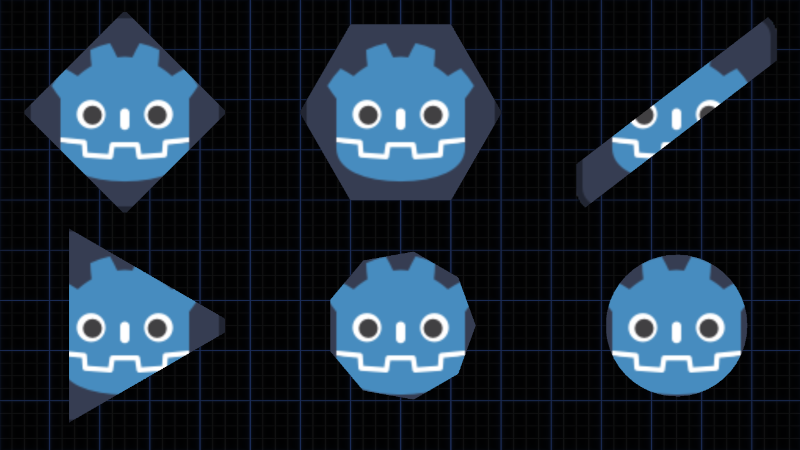



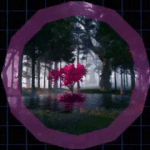




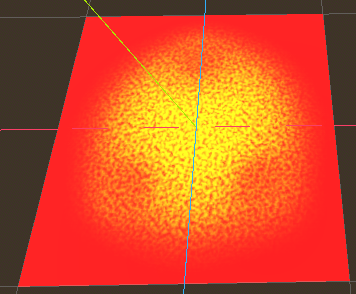
Thank you very Much!
I believe this is for convex polygons only.