Wireframe Shader (Godot 4.0)
Note: This only works in Godot 4.0 as you need the VERTEX_IDs in the shader to assign barycentric values.
Note: This only works consistently with flat-shaded models as the VERTED_IDs are not reliable for this when smoothshaded.
This was used as reference. https://catlikecoding.com/unity/tutorials/advanced-rendering/flat-and-wireframe-shading/
Shader code
shader_type spatial;
uniform vec4 albedo : source_color = vec4(1.0);
uniform vec4 wire_color : source_color = vec4(0.0, 0.0, 0.0, 1.0);
uniform float wire_width : hint_range(0.0, 40.0) = 5.0;
uniform float wire_smoothness : hint_range(0.0, 0.1) = 0.01;
varying vec3 barys;
void vertex() {
int index = VERTEX_ID % 3;
switch (index) {
case 0:
barys = vec3(1.0, 0.0, 0.0);
break;
case 1:
barys = vec3(0.0, 1.0, 0.0);
break;
case 2:
barys = vec3(0.0, 0.0, 1.0);
break;
}
}
void fragment() {
vec3 deltas = fwidth(barys);
vec3 barys_s = smoothstep(deltas * wire_width - wire_smoothness, deltas * wire_width + wire_smoothness, barys);
float wires = min(barys_s.x, min(barys_s.y, barys_s.z));
ALBEDO = mix(wire_color.rgb, albedo.rgb, wires);
}
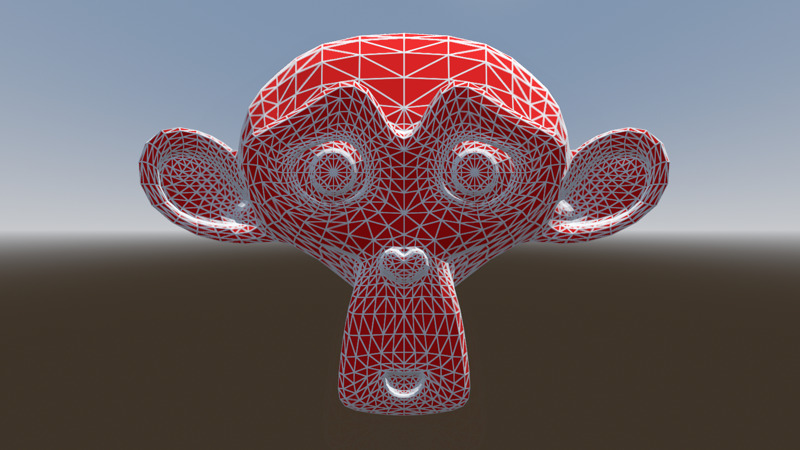




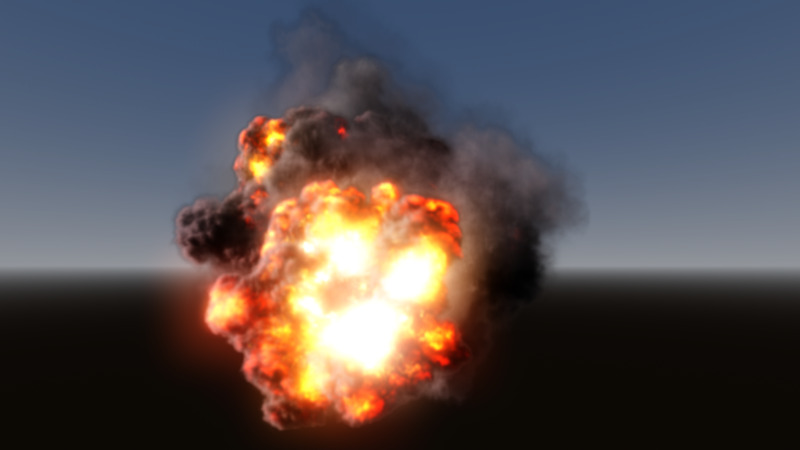

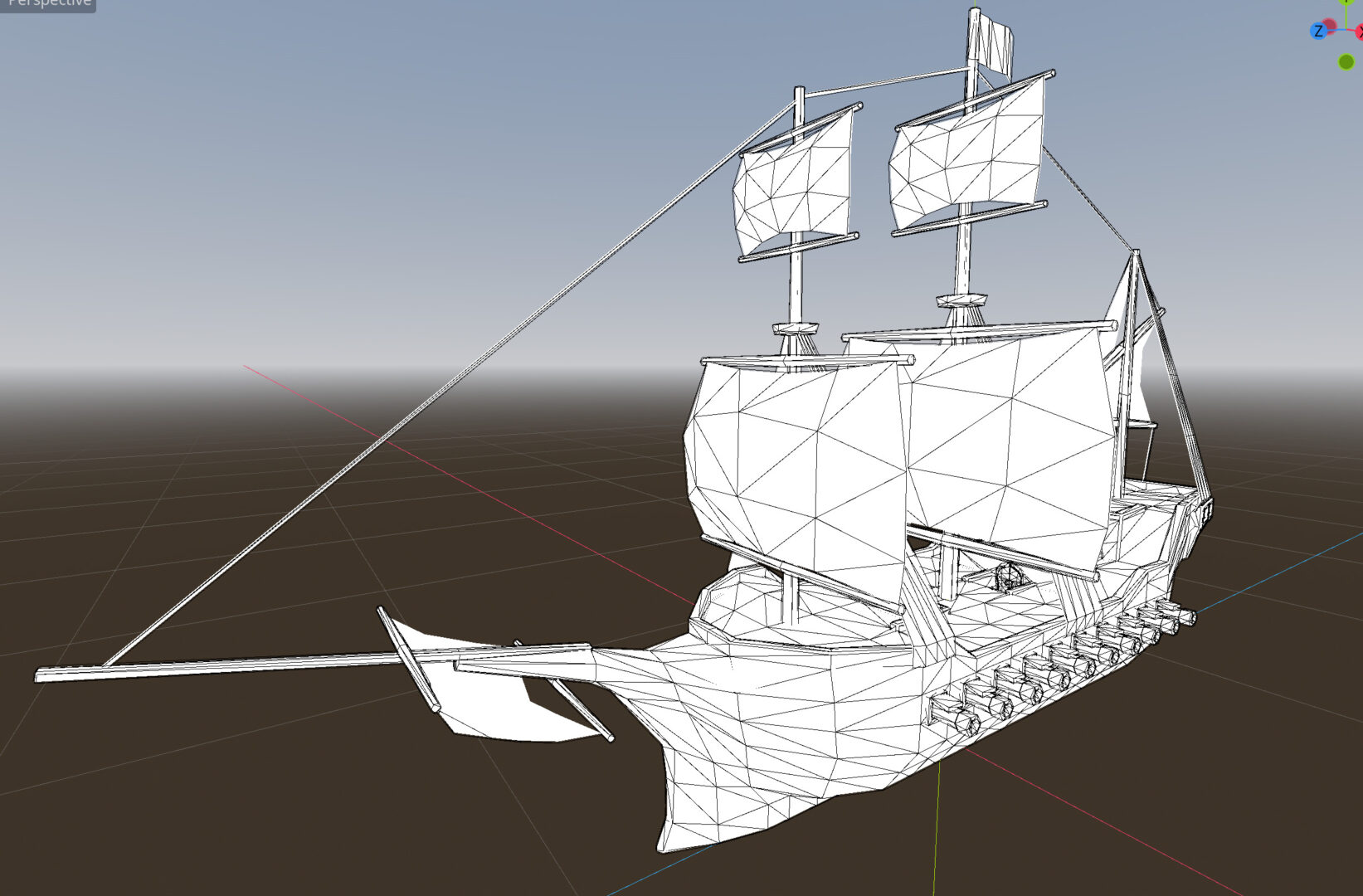
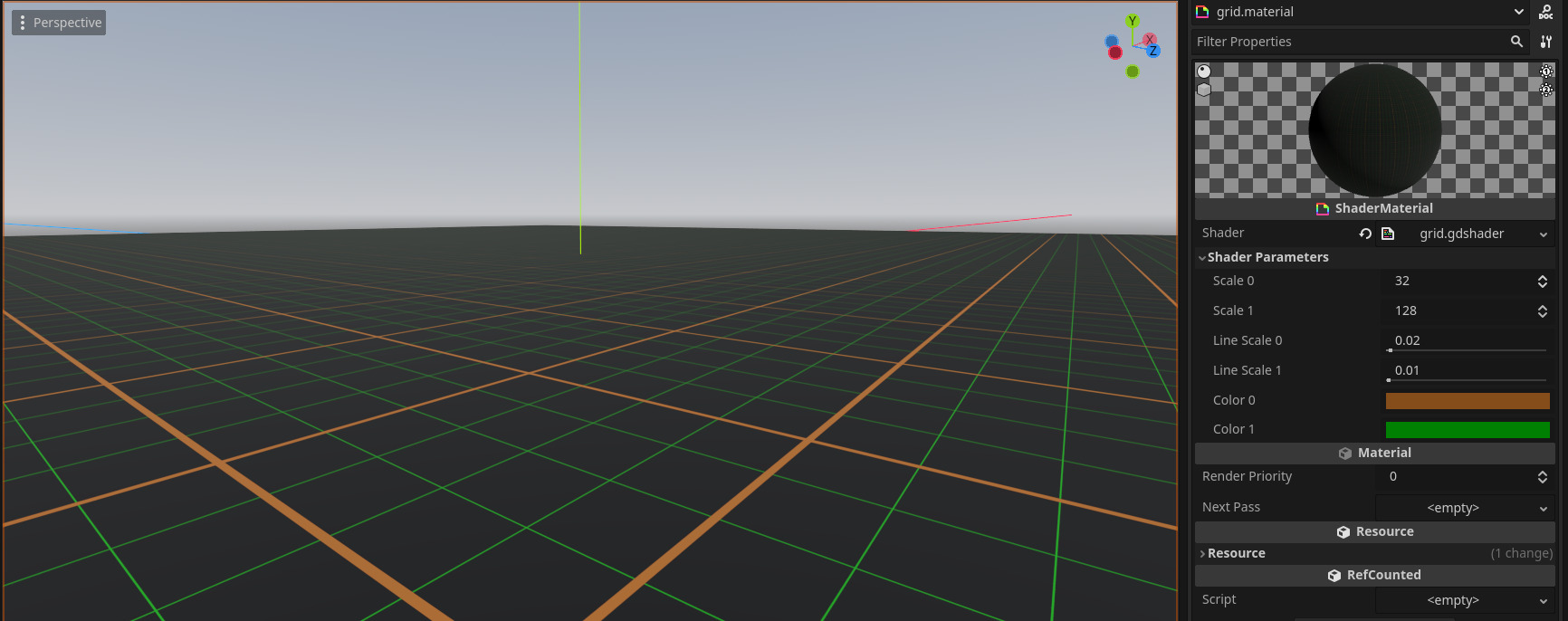
This seems to work well for CSG shapes, but shapes imported from Blender seem to have entire faces shaded as the wire color. Any idea what could be causing this?
Are you using flat shaded models?