Retro Post-Processing
Canvas item shader that can handle resolution scaling, color depth adjustments, and dithering, as well as handling a LUT like recoloring of the scene using a target gradient.
Heavily based on the PS1 Post-processing shader by Mighty Duke, but is now a canvas_item shader you apply to a SubViewportContainer and should also handle transparency. The recoloring target gradient should be based on the HSV editors RGB gradient for reference and can be seen in the linked video explaining the shader.
Usage:
Create a RenderContainer scene consisting of the following structureSubViewportContainer -> SubViewport -> [The 3D scene you want to render]
Then add a new ShaderMaterial to the SubViewportContainer, create a new Shader, and paste the below shader code into the new shader. The parameters should be under that shader and you can play with them to get the visual you want.
Shader code
shader_type canvas_item;
// Handles the resolution changes, color depth, and dithering
group_uniforms resolution_and_colors;
uniform bool change_color_depth = false;
uniform int target_color_depth : hint_range(1, 8) = 5;
uniform bool dithering = false;
uniform bool scale_resolution = false;
uniform int target_resolution_scale = 3;
// Handles the LUTish recoloring
group_uniforms gradient_recoloring;
uniform bool enable_recolor = false;
uniform sampler2D to_gradient: hint_default_black;
int dithering_pattern(ivec2 fragcoord) {
const int pattern[] = {
-4, +0, -3, +1,
+2, -2, +3, -1,
-3, +1, -4, +0,
+3, -1, +2, -2
};
int x = fragcoord.x % 4;
int y = fragcoord.y % 4;
return pattern[y * 4 + x];
}
vec3 rgb2hsv(vec3 rgb) { //Converts RGB values to HSV
float r = rgb.r;
float g = rgb.g;
float b = rgb.b;
float cmax = max(r,max(g,b));
float cmin = min(r,min(g,b));
float delta = cmax - cmin;
float h = 0.f; //hue
if (delta > 0.f){
if (cmax == r){
h = (g-b)/delta;
h = mod(h,6.f);
} else if (cmax == g){
h = ((b - r) / delta) + 2.f;
} else {
h = ((r-g)/delta) + 4.f;
}
h = h * 60.f;
}
float s = 0.f; //saturation
if (cmax > 0.f){
s = delta / cmax;
}
return vec3(h,s,cmax); // Keep original alpha value
}
vec3 hsv2rgb(vec3 hsv) { //Converts HSV values to RGB
float h = hsv.r;
float s = hsv.g;
float v = hsv.b;
float c = v * s;
//X = C × (1 - |(H / 60°) mod 2 - 1|)
float x = h / 60.f;
x = mod(x,2.f);
x = abs(x - 1.f);
x = c * (1.f - x);
float m = v - c;
vec3 rgb = vec3(0.f,0.f,0.f);
if (h < 60.f) {
rgb = vec3(c,x,0.f);
} else if (h < 120.f){
rgb = vec3(x,c,0.f);
} else if (h < 180.f){
rgb = vec3(0.f,c,x);
} else if (h < 240.f){
rgb = vec3(0.f,x,c);
} else if (h < 300.f){
rgb = vec3(x,0.f,c);
} else if (h < 360.f){
rgb = vec3(c,0.f,x);
}
rgb[0] = rgb[0] + m;
rgb[1] = rgb[1] + m;
rgb[2] = rgb[2] + m;
return rgb;
}
void fragment() {
ivec2 uv;
vec3 color;
if(scale_resolution){
uv = ivec2(FRAGCOORD.xy / float(target_resolution_scale));
color = texelFetch(TEXTURE, uv * target_resolution_scale, 0).rgb;
} else {
uv = ivec2(FRAGCOORD.xy);
color = texelFetch(TEXTURE, uv, 0).rgb;
}
if(enable_recolor){
vec3 hsv = rgb2hsv(color);
float color_pos = (hsv.x / 360.0);
vec3 new_color = texture(to_gradient, vec2((color_pos), 0.5)).rgb;
vec3 new_hsv = rgb2hsv(new_color);
hsv.x = new_hsv.x;
vec3 final_rgb = hsv2rgb(hsv);
color.rgb = final_rgb;
}
// Convert from [0.0, 1.0] range to [0, 255] range
ivec3 c = ivec3(round(color * 255.0));
// Apply the dithering pattern
if (dithering) {
c += ivec3(dithering_pattern(uv));
}
vec3 final_color;
if(change_color_depth){
// Truncate from 8 bits to color_depth bits
c >>= (8 - target_color_depth);
final_color = vec3(c) / float(1 << target_color_depth);
} else {
final_color = vec3(c) / float(1 << 8);
}
// Convert back to [0.0, 1.0] range
COLOR.rgb = final_color;
}



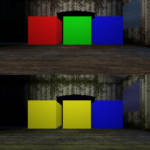
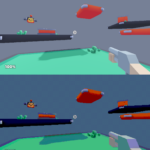

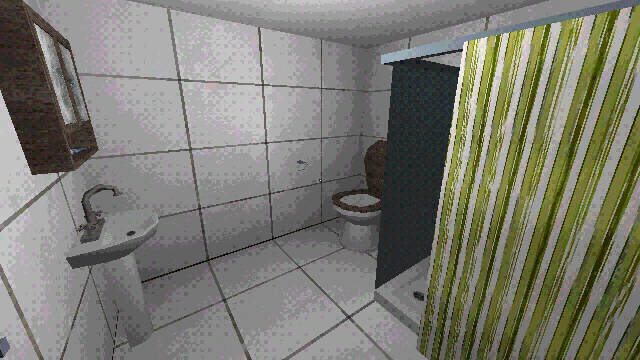

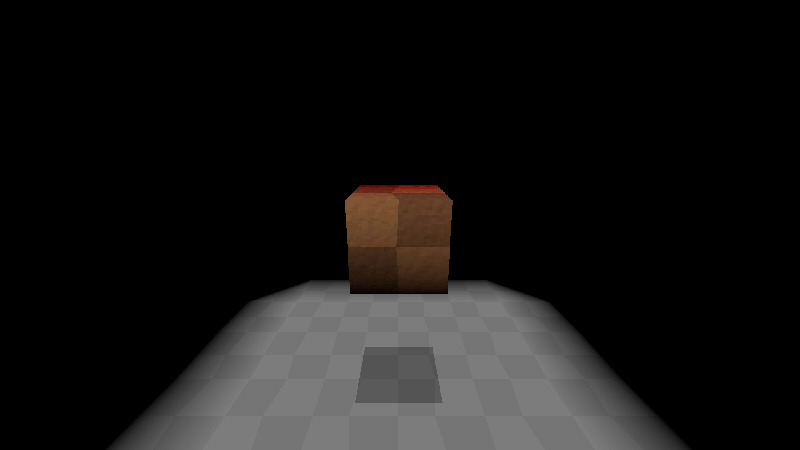
Hey, are you sure this is the right shader? It seems to be a different one responsible for a CRT filter.
yeah, i’m so cringe. I remade the comment, sorry
Its okay 😀
Cool shader!
But I find it confusing with this **SubViewportContainer -> SubViewport** thing
so I rewrote it to use screen_texture
to use this you need to add ColorRect to your scene and just adjust the size of it to fullscreen
shader_type canvas_item; // Handles the resolution changes, color depth, and dithering uniform sampler2D screen_texture : hint_screen_texture, repeat_disable, filter_nearest; group_uniforms resolution_and_colors; uniform bool change_color_depth = false; uniform int target_color_depth : hint_range(1, 8) = 5; uniform bool dithering = false; uniform bool scale_resolution = false; uniform int target_resolution_scale = 3; // Handles the LUTish recoloring group_uniforms gradient_recoloring; uniform bool enable_recolor = false; uniform sampler2D to_gradient: hint_default_black; int dithering_pattern(ivec2 fragcoord) { const int pattern[] = { -4, +0, -3, +1, +2, -2, +3, -1, -3, +1, -4, +0, +3, -1, +2, -2 }; int x = fragcoord.x % 4; int y = fragcoord.y % 4; return pattern[y * 4 + x]; } vec3 rgb2hsv(vec3 rgb) { //Converts RGB values to HSV float r = rgb.r; float g = rgb.g; float b = rgb.b; float cmax = max(r,max(g,b)); float cmin = min(r,min(g,b)); float delta = cmax - cmin; float h = 0.f; //hue if (delta > 0.f){ if (cmax == r){ h = (g-b)/delta; h = mod(h,6.f); } else if (cmax == g){ h = ((b - r) / delta) + 2.f; } else { h = ((r-g)/delta) + 4.f; } h = h * 60.f; } float s = 0.f; //saturation if (cmax > 0.f){ s = delta / cmax; } return vec3(h,s,cmax); // Keep original alpha value } vec3 hsv2rgb(vec3 hsv) { //Converts HSV values to RGB float h = hsv.r; float s = hsv.g; float v = hsv.b; float c = v * s; //X = C × (1 - |(H / 60°) mod 2 - 1|) float x = h / 60.f; x = mod(x,2.f); x = abs(x - 1.f); x = c * (1.f - x); float m = v - c; vec3 rgb = vec3(0.f,0.f,0.f); if (h < 60.f) { rgb = vec3(c,x,0.f); } else if (h < 120.f){ rgb = vec3(x,c,0.f); } else if (h < 180.f){ rgb = vec3(0.f,c,x); } else if (h < 240.f){ rgb = vec3(0.f,x,c); } else if (h < 300.f){ rgb = vec3(x,0.f,c); } else if (h < 360.f){ rgb = vec3(c,0.f,x); } rgb[0] = rgb[0] + m; rgb[1] = rgb[1] + m; rgb[2] = rgb[2] + m; return rgb; } void fragment() { vec2 iResolution = 1.0 / SCREEN_PIXEL_SIZE; vec2 q = FRAGCOORD.xy / iResolution.xy; ivec2 uv = ivec2(q); vec3 color = texture(screen_texture, vec2(q.x,q.y) ).xyz; if(scale_resolution){ uv = ivec2(FRAGCOORD.xy / float(target_resolution_scale)); color = texelFetch(screen_texture, uv * target_resolution_scale, 0).rgb; } else { uv = ivec2(FRAGCOORD.xy); color = texelFetch(screen_texture, uv, 0).rgb; } if(enable_recolor){ vec3 hsv = rgb2hsv(color); float color_pos = (hsv.x / 360.0); vec3 new_color = texture(to_gradient, vec2((color_pos), 0.5)).rgb; vec3 new_hsv = rgb2hsv(new_color); hsv.x = new_hsv.x; vec3 final_rgb = hsv2rgb(hsv); color.rgb = final_rgb; } // Convert from [0.0, 1.0] range to [0, 255] range ivec3 c = ivec3(round(color * 255.0)); // Apply the dithering pattern if (dithering) { c += ivec3(dithering_pattern(uv)); } vec3 final_color; if(change_color_depth){ // Truncate from 8 bits to color_depth bits c >>= (8 - target_color_depth); final_color = vec3(c) / float(1 << target_color_depth); } else { final_color = vec3(c) / float(1 << 8); } // Convert back to [0.0, 1.0] range COLOR.rgb = final_color; }Awesomely sweet shader with an awesomely sweet adjustment.
Is this method working with a 3D scene?
<3