Speed Lines Shader for Godot 4
I made this following a unity tutorial.
Shader code
shader_type canvas_item;
uniform sampler2D noise: repeat_enable;
uniform vec4 line_color: source_color;
uniform float line_count: hint_range(0.0, 2.0, 0.05) = 0.5;
uniform float line_density: hint_range(0.0, 1.0) = 0.5;
uniform float line_faloff: hint_range(0.0, 1.0) = 0.25;
uniform float mask_size: hint_range(0.0, 1.0) = 0.1;
uniform float mask_edge: hint_range(0.0, 1.0) = 0.5;
uniform float animation_speed: hint_range(1.0, 20.0) = 0.5;
float inv_lerp(float from, float to, float value){
return (value - from) / (to - from);
}
vec2 polar_coordinates(vec2 uv, vec2 center, float zoom, float repeat)
{
vec2 dir = uv - center;
float radius = length(dir) * 2.0;
float angle = atan(dir.y, dir.x) * 1.0/(PI * 2.0);
return mod(vec2(radius * zoom, angle * repeat), 1.0);
}
vec2 rotate_uv(vec2 uv, vec2 pivot, float rotation) {
float cosa = cos(rotation);
float sina = sin(rotation);
uv -= pivot;
return vec2(
cosa * uv.x - sina * uv.y,
cosa * uv.y + sina * uv.x
) + pivot;
}
void fragment(){
vec2 polar_uv = polar_coordinates(rotate_uv(UV, vec2(0.5), floor(fract(TIME) * animation_speed) ) , vec2(0.5), 0.01, line_count);
vec3 lines = texture(noise, polar_uv).rgb;
float mask_value = length(UV - vec2(0.5));
float mask = inv_lerp(mask_size, mask_edge, mask_value);
float result = 1.0 - (mask * line_density);
result = smoothstep(result, result + line_faloff, lines.r);
COLOR.rgb = vec3(line_color.rgb);
COLOR.a = min(line_color.a, result);
}








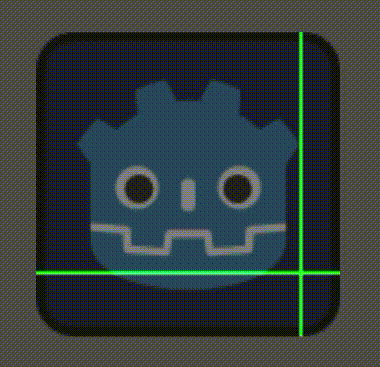

Nice, I think I’m going to use this one!
can you help me im no sure how to use i
How in godot 3.6 ?
write in search in this website (motion lines) and you will find a tutorial called (Motion lines)