Skyward Sword Pointillism (with depth)
Recreation of TLOZ Skyward Sword’s distance-based pointillism effect.
It uses Dilation in a seven point pattern to create the illusion of brush strokes.
You can adjust the stroke size, depth distance treshold and the intensity. I recommend a stroke size of ~6
Works really well with stylized assets, for an even better effect I suggest adding color noise to your textures as the shader will stylize them into a nice hue variation.
INSTRUCTIONS:
1- Create a MeshInstance3D Node
2- Choose a Quad as the Mesh
3- Set the Size to 2m x 2m
4- Set ‘Flip Faces’ to True
5- Set the ‘Extra Cull Margin’ to its maximum
6- Create a new ShaderMaterial as the Material and paste the shader code below.
CREDITS:
Farms on the tigsource forums for explaining how it works in the original game ( and third screenshot): https://forums.tigsource.com/index.php?topic=22866.msg650721#msg650721
u/FelixFromOnline on Reddit for refactoring the shader
GDQuest for the project demo: https://www.gdquest.com/news/2022/12/godot-4-third-person-controller/
Shader code
shader_type spatial;
render_mode unshaded;
uniform sampler2D SCREEN_TEXTURE: repeat_disable, hint_screen_texture;
uniform sampler2D DEPTH_TEXTURE: hint_depth_texture, filter_linear_mipmap;
uniform float StrokeSize: hint_range(0.0, 32.0, 0.001) = 3.5;
uniform float DepthMaskBase: hint_range(0.0, 2.0, 0.001) = 0.05;
uniform float DepthMaskIntensity: hint_range(-128.0, 128.0, 0.001) = 0.3;
const float _offsetA = 0.0002;
const float _offsetB = 0.0003;
const float _offsetC = 0.0004;
void vertex() {
POSITION = vec4(VERTEX, 1.0);
}
vec3 find_brightest(vec2 _uv) {
float brightest_value = 0.0;
vec3 brightest_color = vec3(0.0);
vec3 sample_colors[7] = vec3[](
texture(SCREEN_TEXTURE, _uv).rgb,
texture(SCREEN_TEXTURE, vec2(_uv.x, _uv.y + _offsetC * StrokeSize)).rgb,
texture(SCREEN_TEXTURE, vec2(_uv.x - _offsetB * StrokeSize, _uv.y + _offsetA * StrokeSize)).rgb,
texture(SCREEN_TEXTURE, vec2(_uv.x - _offsetB * StrokeSize, _uv.y - _offsetA * StrokeSize)).rgb,
texture(SCREEN_TEXTURE, vec2(_uv.x, _uv.y - _offsetC * StrokeSize)).rgb,
texture(SCREEN_TEXTURE, vec2(_uv.x + _offsetB * StrokeSize, _uv.y - _offsetA * StrokeSize)).rgb,
texture(SCREEN_TEXTURE, vec2(_uv.x + _offsetB * StrokeSize, _uv.y + _offsetA * StrokeSize)).rgb
);
for (int i = 0; i < 7; i++) {
float brightness = max(max(sample_colors[i].r, sample_colors[i].g), sample_colors[i].b);
if (brightness > brightest_value) {
brightest_value = brightness;
brightest_color = sample_colors[i];
}
}
return brightest_color;
}
void fragment() {
float depth = texture(DEPTH_TEXTURE, SCREEN_UV).r;
depth = PROJECTION_MATRIX[3][2] / (depth + PROJECTION_MATRIX[2][2]);
float mask = (depth*DepthMaskBase);
vec4 modified_mask = vec4(pow(mask, DepthMaskIntensity));
modified_mask = clamp(modified_mask, 0.0, 1.0);
vec3 base_color = texture(SCREEN_TEXTURE, SCREEN_UV).rgb;
ALBEDO = mix(base_color, find_brightest(SCREEN_UV), modified_mask.rgb).rgb;
// uncomment to see depth mask
//ALBEDO = modified_mask.rgb;
}








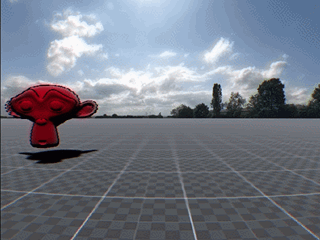
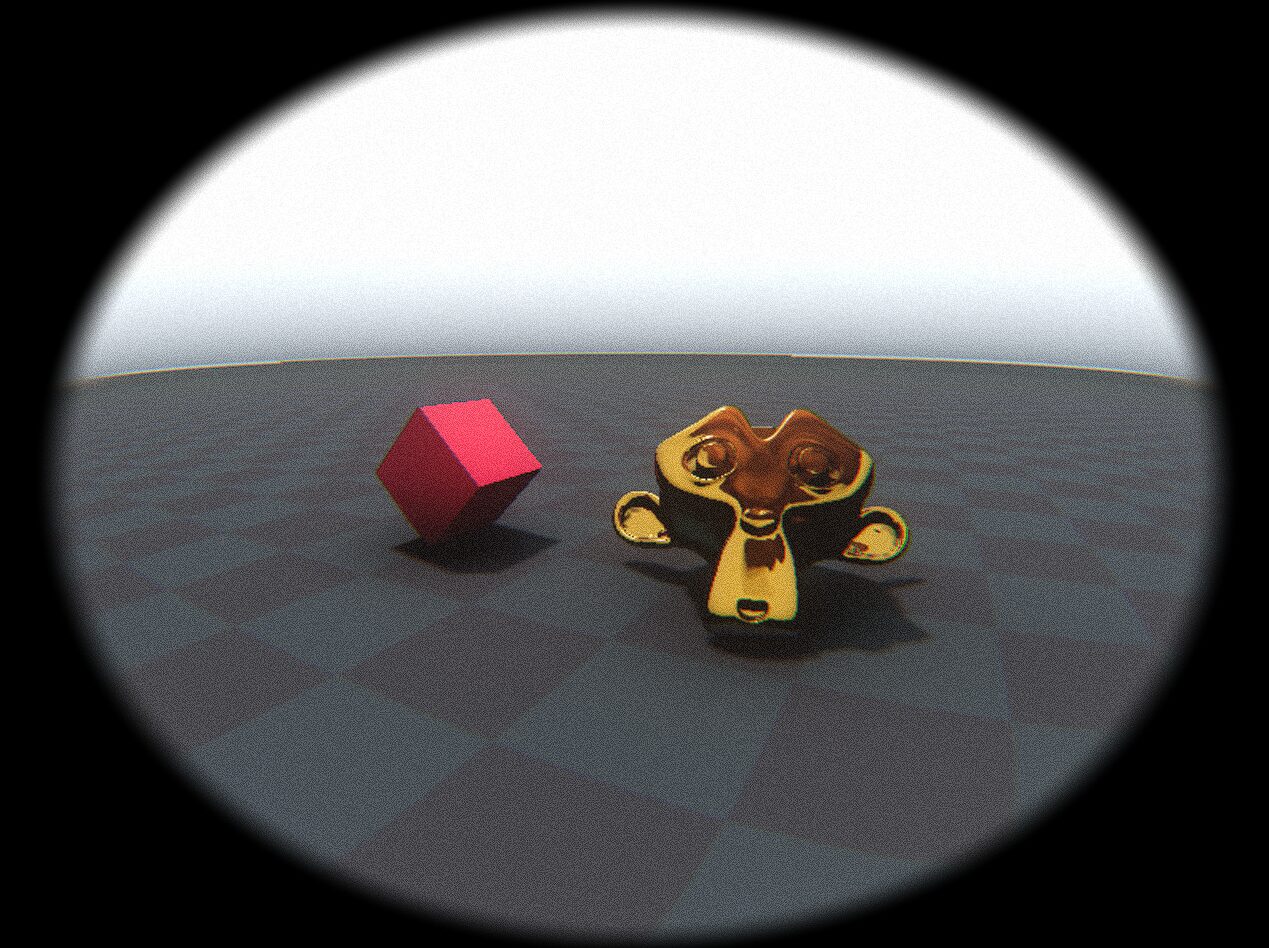

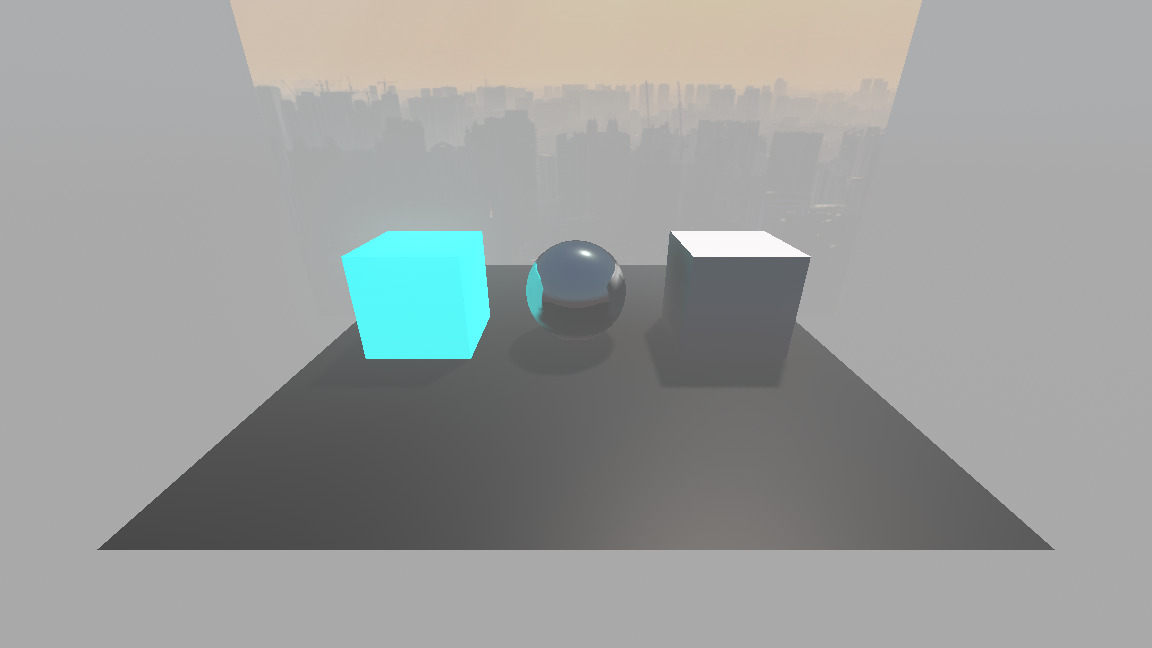
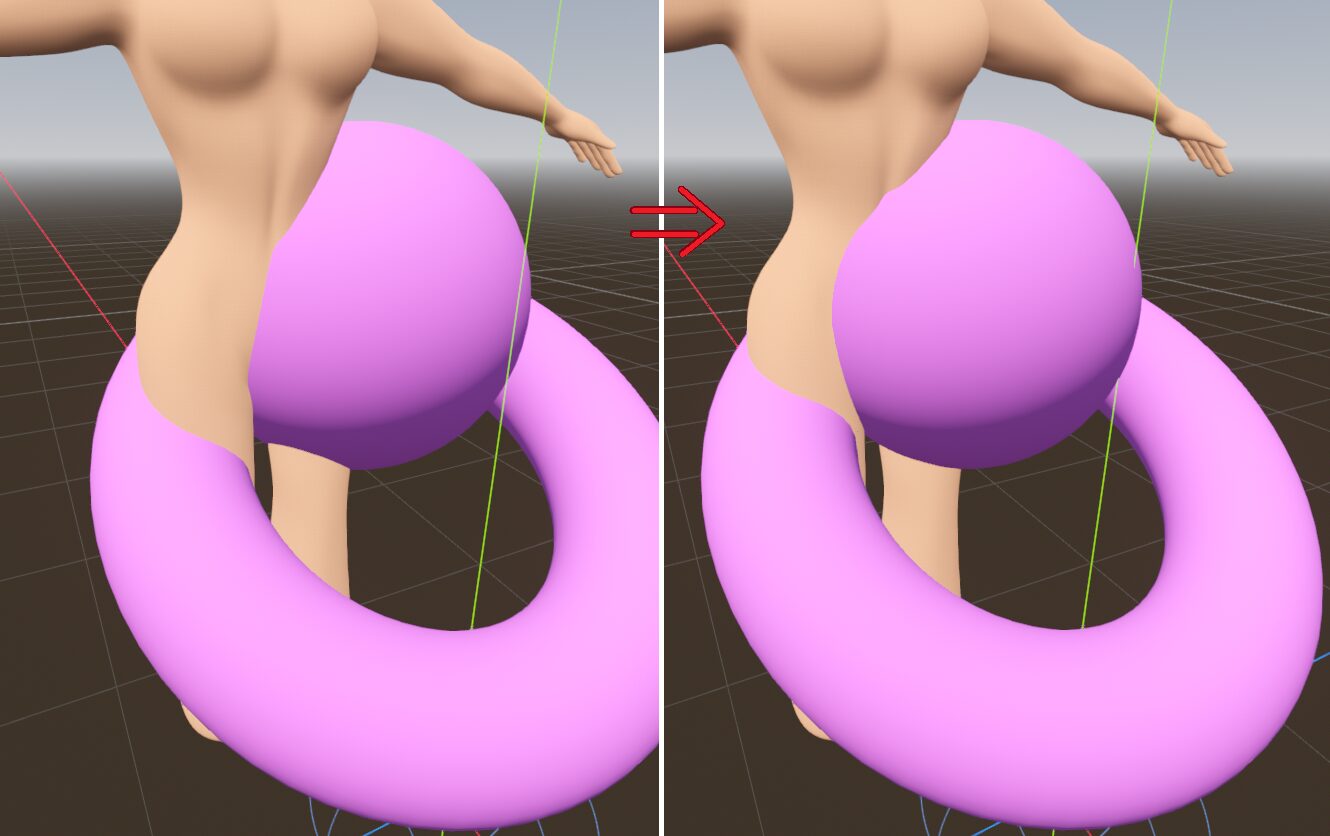
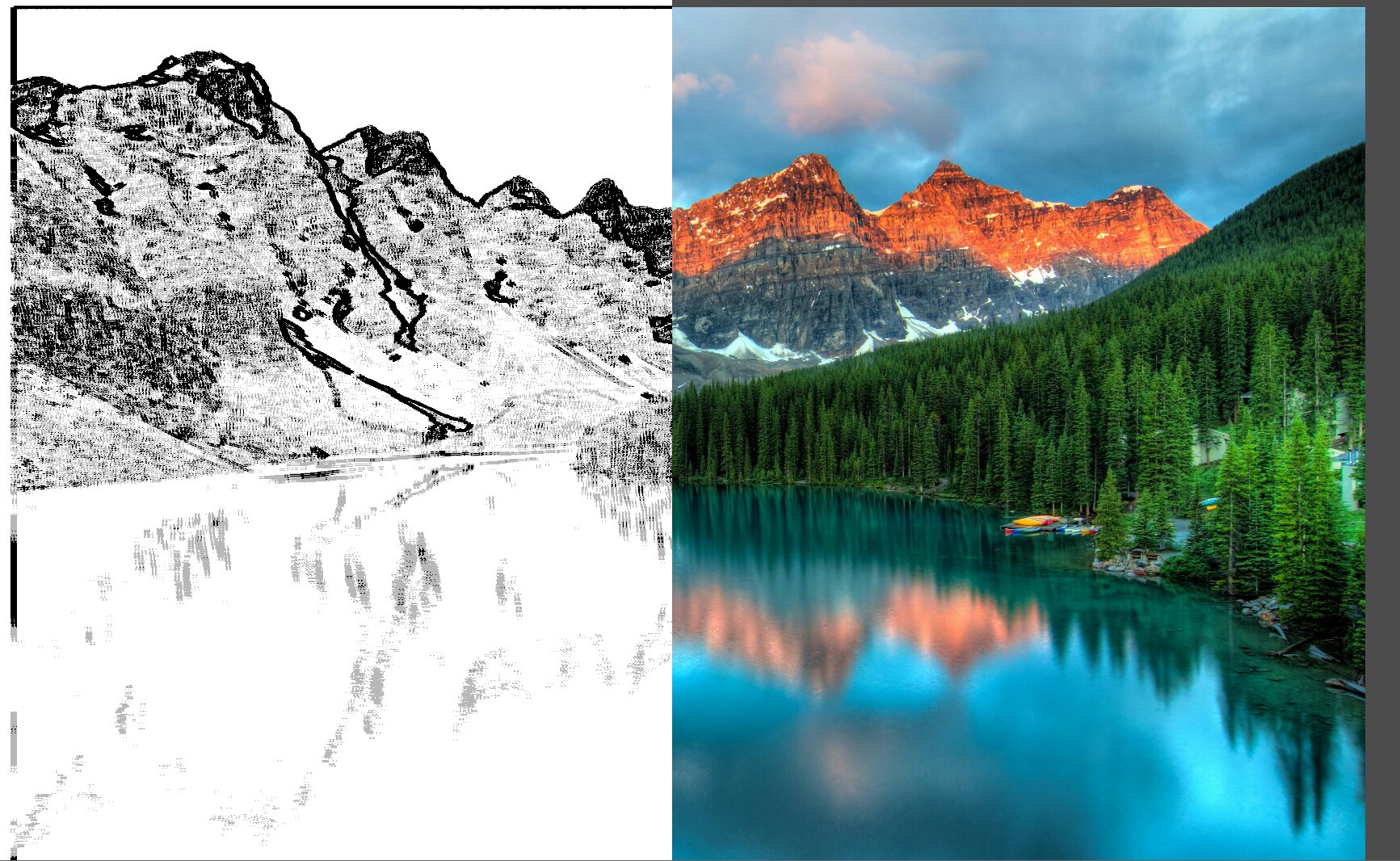
it just outputs… White color