Screen Space Frost, with volumetric Snow
Requires quad attached to camera, face z, faces flipped.
Make sure to throw a fastnoise3D into noise3D uniform. 128/128/128 dimensions works well
“depth-marching” can be extremly bad for performance if near is set too low! keep it over 0.95!
The ground frost effect is light on performance at least.
Just learning things atm but this ended up being decent-ish.
EDIT: Updated with a tweak to increase performance.
Shader code
//Copyright 2024 Emerson Rowland
//MIT License
shader_type spatial;
render_mode unshaded;
uniform sampler3D noise_3D;
uniform vec3 snow_color: source_color = vec3(0.79,0.87,0.95);
uniform float frost_amount : hint_range(0.0, 2.0, 0.001) = 0.5;
uniform float frost_fade : hint_range(0.0, 2.0, 0.01) = 1.0;
uniform float snow_density : hint_range(0.8, 1.0, 0.001) = 0.85;
uniform vec3 snow_velocity = vec3(0.2,-0.3,0.2);
uniform float snow_near_clip : hint_range(0.90, 0.99, 0.0001) = 0.9825;
uniform float snow_far_clip : hint_range(0.991, 1.0, 0.0001) = 0.9975;
uniform sampler2D DEPTH_TEXTURE : hint_depth_texture, filter_nearest;
uniform sampler2D SCREEN_TEXTURE : hint_screen_texture, filter_nearest;
uniform sampler2D NORMAL_TEXTURE : hint_normal_roughness_texture, filter_nearest;
varying mat4 CAMERA;
//this is extremley expensive, doh! At least we get a large number of cache hits.
vec2 depth_draw_snow(vec2 screen_uv, mat4 inv_projection_matrix,float depth, float time, vec3 velocity, float particle_density,float slice_near,float slice_far,float slice_step,float noise_scale) {
float p = 0.0;
float slice_out = 0.0;
for (float slice_depth = slice_near; p < particle_density && slice_depth < slice_far && slice_depth < depth; slice_depth += slice_step ) {
//increased step value for this itteration by the difference between the last itteration and the target, dramatically reduces loops needed, provided noise used is smooth
slice_depth = p < particle_density ? slice_depth + slice_step * (particle_density / (max(p,0.01))) : slice_depth;
vec3 p_ndc = vec3(screen_uv * 2.0 - 1.0, slice_depth);
vec4 p_world = CAMERA * inv_projection_matrix * vec4(p_ndc, 1.0);
vec3 p_world_position = p_world.xyz / p_world.w;
vec3 plane_a = p_world_position;
p = texture(noise_3D, vec3(plane_a.x * noise_scale + time * velocity.x, plane_a.y * noise_scale + TIME * -velocity.y, plane_a.z * noise_scale + time * velocity.z)).r;
slice_out = slice_depth;
}
return slice_out + slice_step < slice_far && slice_out + slice_step < depth ? vec2(p,slice_out) : vec2(0.0);
}
float Luminance(vec3 L) {
return 0.299*L.r + 0.587*L.g + 0.114*L.b;
}
void vertex() {
POSITION = vec4(VERTEX, 1.0);
CAMERA = INV_VIEW_MATRIX;
}
void fragment() {
//init
vec3 screen = textureLod(SCREEN_TEXTURE,SCREEN_UV,0).rgb;
vec3 normal = texture(NORMAL_TEXTURE,SCREEN_UV).xyz * 2.0 - 1.0;
float lumin = Luminance(screen);
float depth = texture(DEPTH_TEXTURE, SCREEN_UV).r;
float depth_out = depth;
vec3 ndc = vec3(SCREEN_UV * 2.0 - 1.0, depth);
vec4 world = CAMERA * INV_PROJECTION_MATRIX * vec4(ndc, 1.0);
vec3 world_position = world.xyz / world.w;
//global screenspace frosting
float mask = 0.0;
float snow = 0.0;
float snow_depth = 1.0;
if (frost_amount > 0.0){
mat4 viewTranspose = transpose(VIEW_MATRIX);
vec3 worldNormal = (viewTranspose * vec4(normal, 0.0)).xyz;
mask = worldNormal.y;
float frost_str = ((1.0 - frost_amount) * 2.2 - 1.2);
mask = smoothstep(frost_str,frost_str + frost_fade,mask);
}
if (snow_density <= 0.999){
vec2 particle = depth_draw_snow(SCREEN_UV,INV_PROJECTION_MATRIX,depth,TIME+(sin(TIME)+1.0)*0.5,snow_velocity,snow_density,snow_near_clip,snow_far_clip,0.000033,0.25);
snow = particle.x;
snow_depth -= clamp(particle.y * 100.0 - 99.0,0.0,1.0);
depth_out = particle.x < 0.5 ? depth_out : particle.y;
}
float transition_mask_a = textureLod(noise_3D,world_position.xyz*0.025,0).r;
mask = depth < 0.99999 ? smoothstep(transition_mask_a,1.0,mask) : 0.0;
vec3 snow_albedo = mix(screen,snow_color * smoothstep(0.0,1.0,lumin * 3.0)*1.1,mask);
snow_albedo = snow > 0.5 ? snow_color * snow_depth : snow_albedo;
ALBEDO = snow_albedo;
DEPTH = depth_out;
}




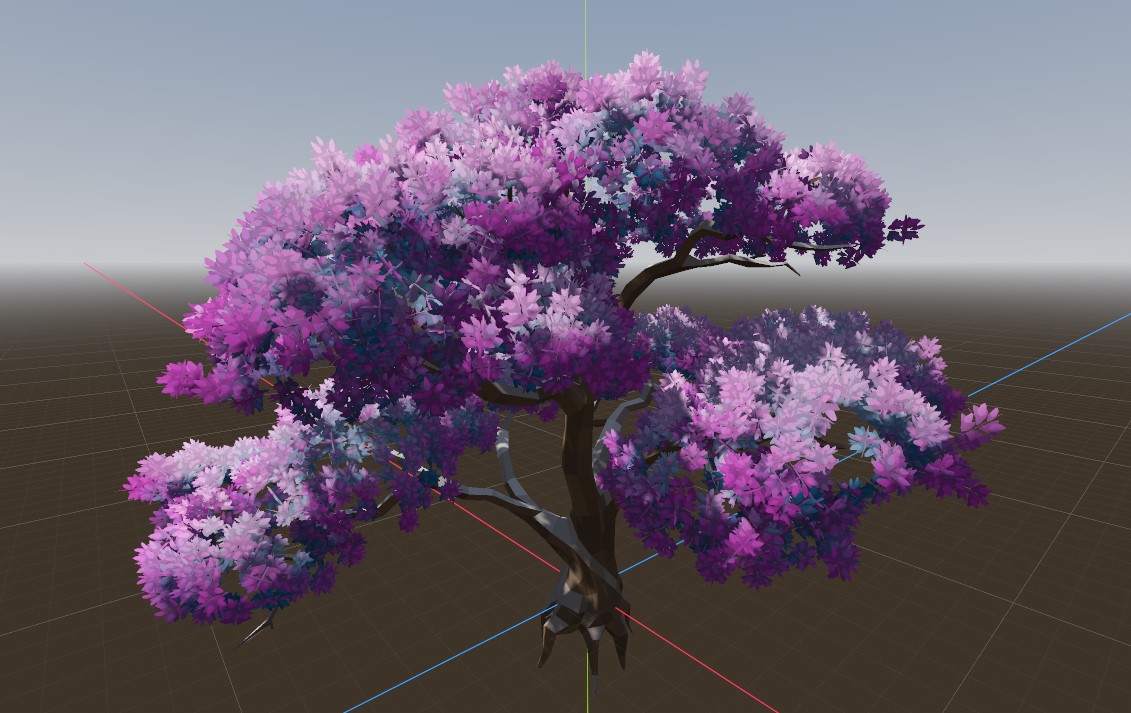
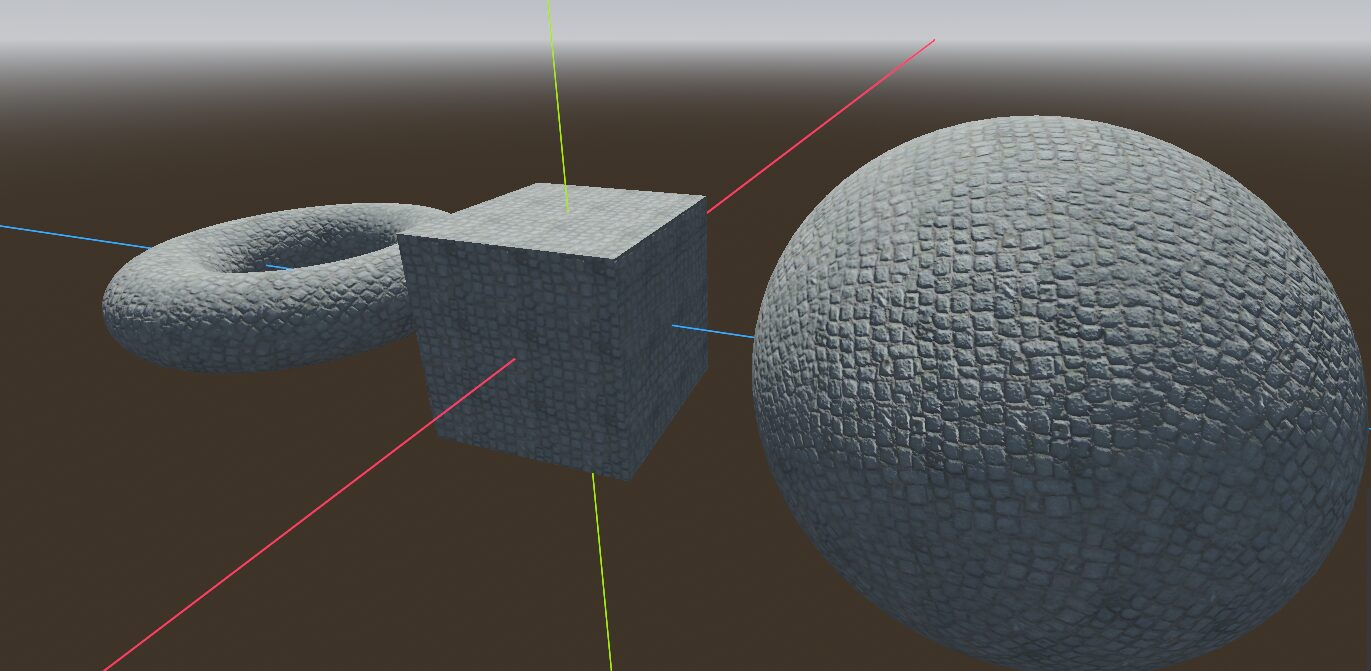
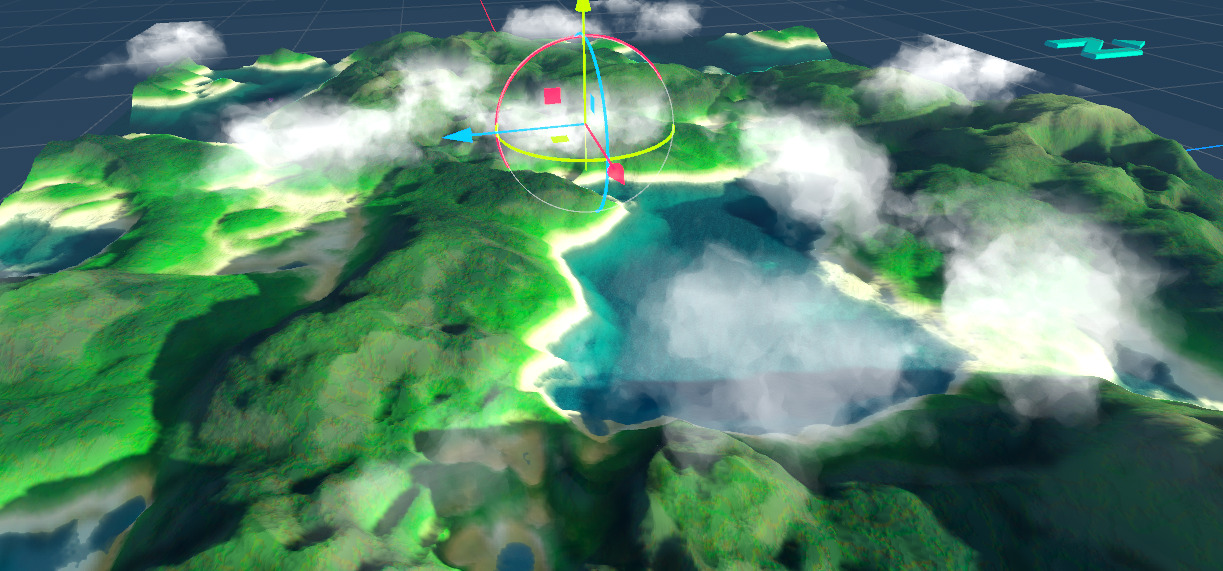
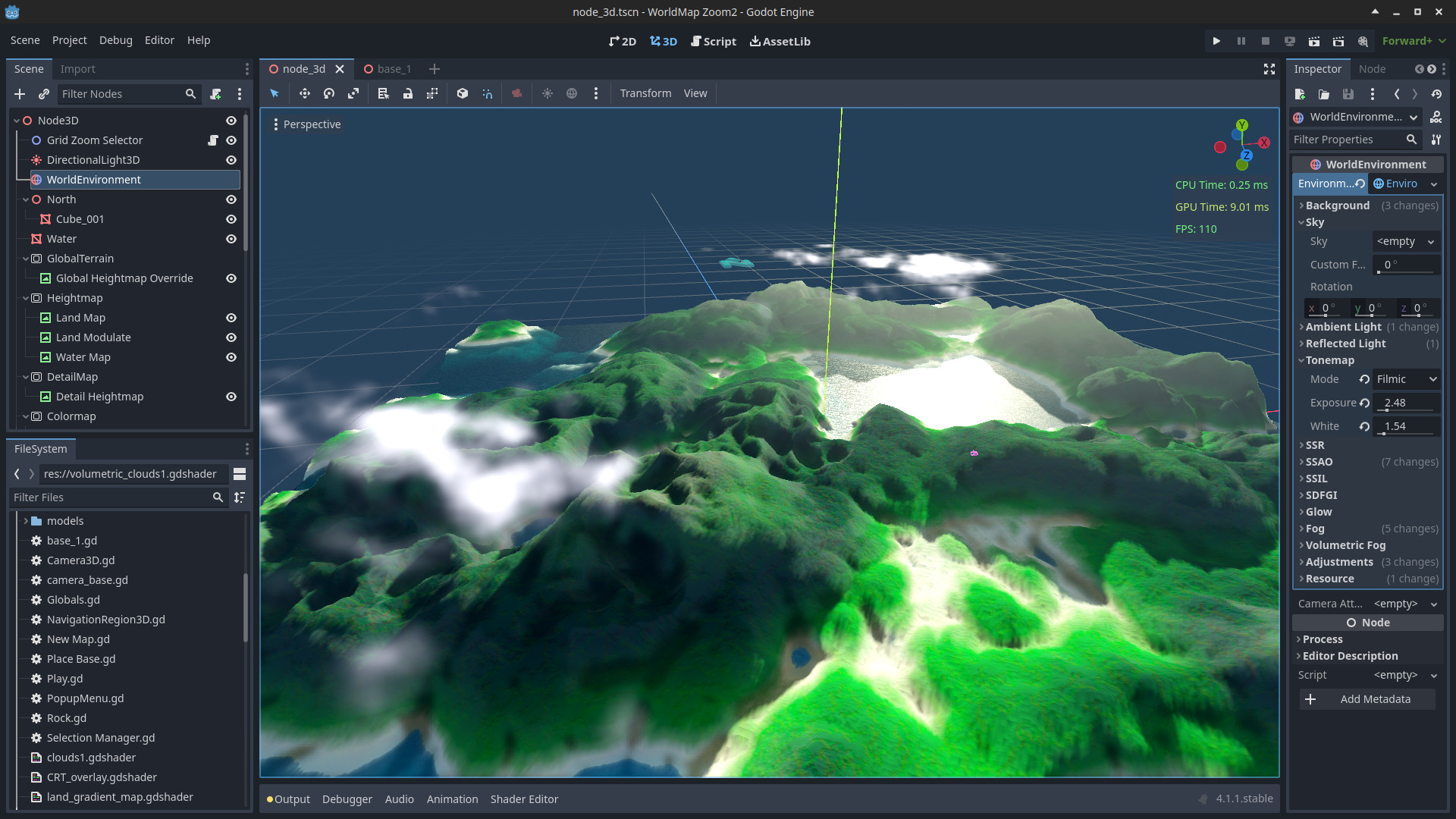
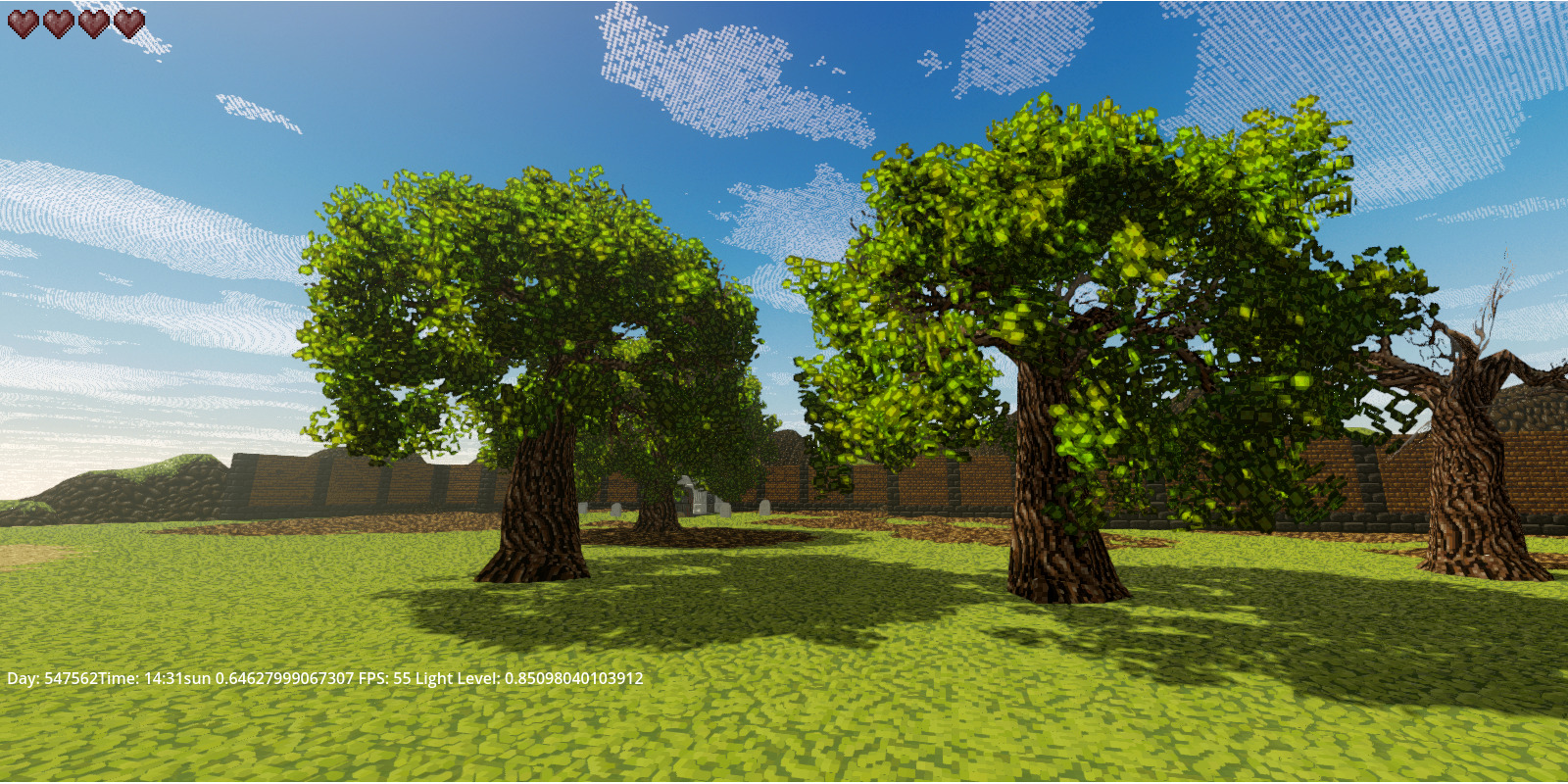
Could you post a screenshot of how the shader is used? Thanks!