Simple 2D dissolve
A simple dissolve shader. Add a SimplexNoise or any texture to Dissolve Texture to define the dissolve pattern.
Shader code
shader_type canvas_item;
uniform sampler2D dissolve_texture : hint_albedo;
uniform float dissolve_value : hint_range(0,1);
void fragment(){
vec4 main_texture = texture(TEXTURE, UV);
vec4 noise_texture = texture(dissolve_texture, UV);
main_texture.a *= floor(dissolve_value + min(1, noise_texture.x));
COLOR = main_texture;
}




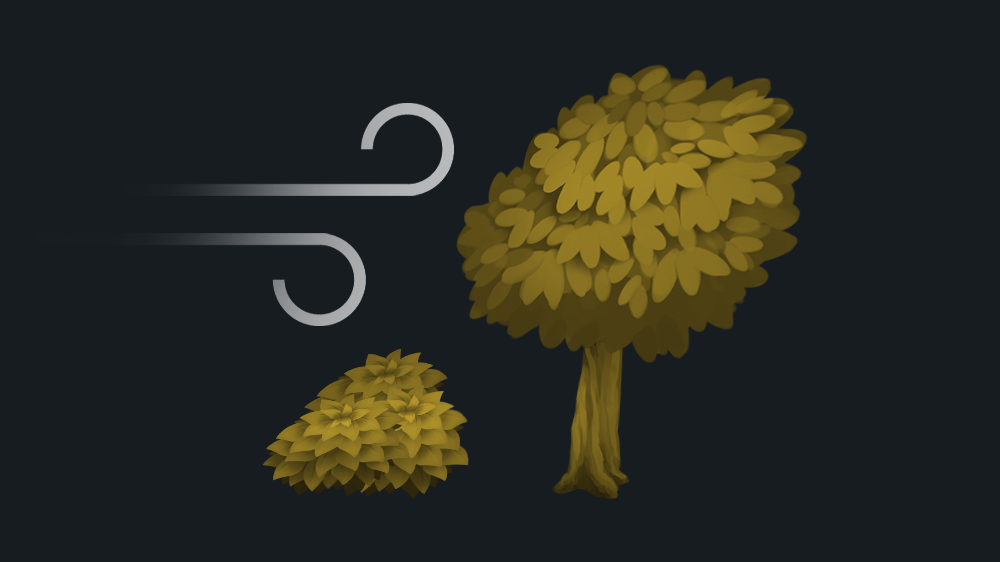
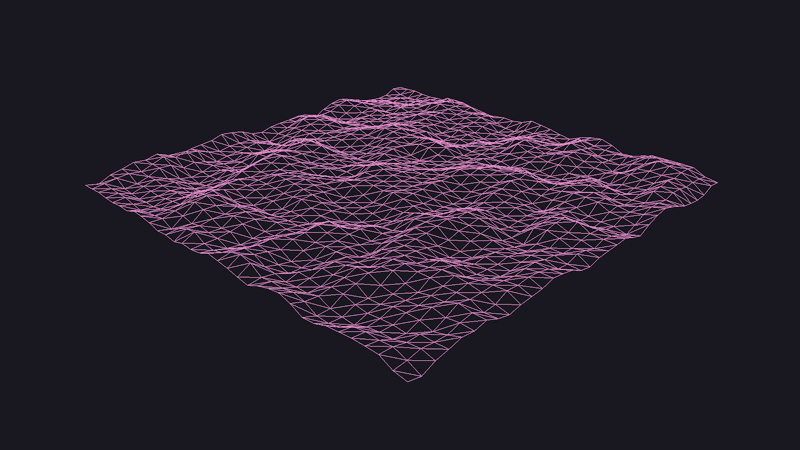

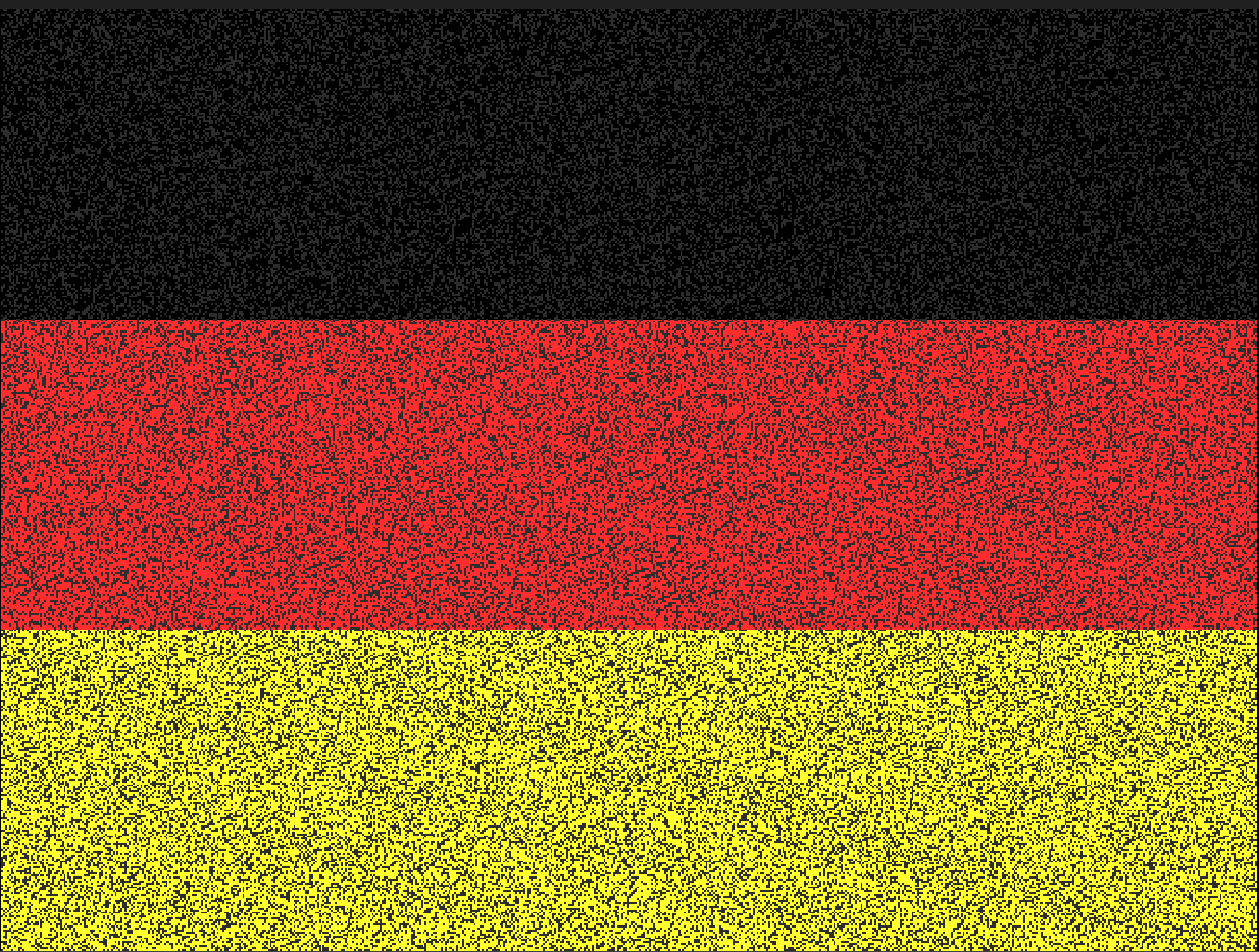
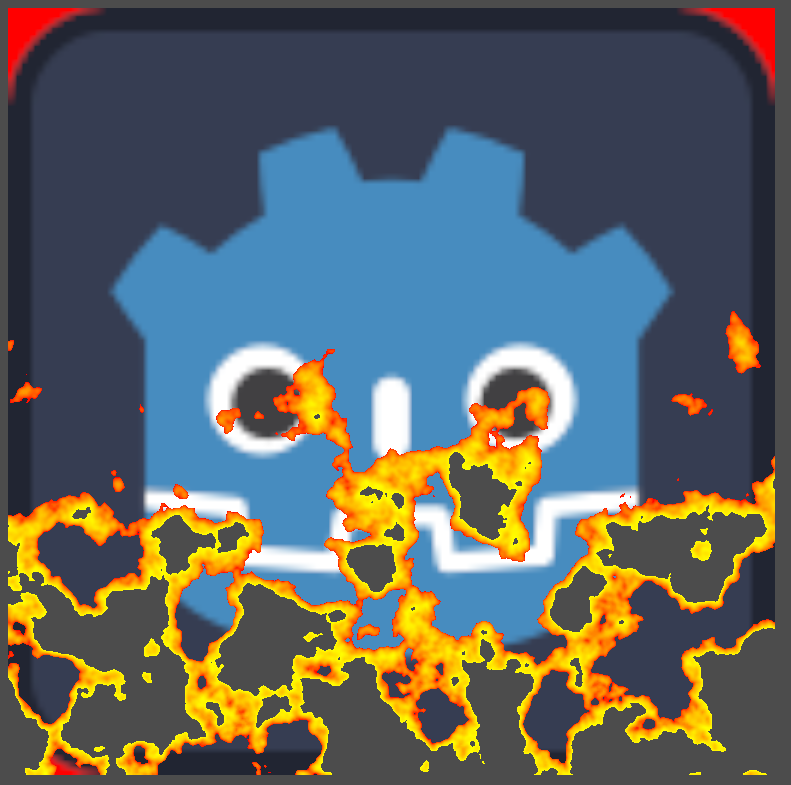
It’s a great simple shader!
Here you can find usage and explanation of how it is working
https://youtu.be/vz5VkRyDH54
4 Godot 4
shader_type canvas_item; uniform sampler2D dissolve_texture : source_color; uniform float dissolve_value : hint_range(0.0,1.0); void fragment(){ vec4 main_texture = texture(TEXTURE, UV); vec4 noise_texture = texture(dissolve_texture, UV); main_texture.a *= floor(dissolve_value + min(1, noise_texture.x)); COLOR.a *= main_texture.a; }A beginner here.
I’m using this shader to dissolve a label. The text of a Label is set to a certain color. When I set up the shader it changes it to white. I’ve tried many things to change it back to the desired color and nothing works.
I’ve even tried setting it in the shader code, which works, but then the dissolve effect doesn’t work.
Any help would be appreciated! Thanks.