Shader code
shader_type canvas_item;
uniform sampler2D textureNoise: repeat_enable;
uniform float radius: hint_range(0.0, 1.0) = 0.459;
uniform float effectControl: hint_range(0.0, 1.0) = 0.309;
uniform float burnSpeed: hint_range(0.0, 1.0) = 0.076;
uniform float shape: hint_range(0.0, 1.0) = 1.0;
void fragment() {
vec2 centerDistVec = vec2(0.5) - UV;
float distToCircleEdge = length(centerDistVec) * radius;
float distToSquareEdge = 0.5*(0.5 - min(min(UV.x, 1.0 - UV.x), min(UV.y, 1.0 - UV.y)));
float distToEdge = mix(distToCircleEdge,distToSquareEdge,shape);
float gradient = smoothstep(0.5, 0.5 - radius, distToEdge);
vec2 direction = vec2(0, 1) * burnSpeed;
float noiseValue = texture(textureNoise, UV + direction * TIME).r;
float opacity = step(radius, mix(gradient, noiseValue, effectControl) - distToEdge);
COLOR = texture(TEXTURE, UV) * vec4(1.0, 1.0, 1.0, opacity);
}
Tags
2d,
border,
burn,
flames,
ui




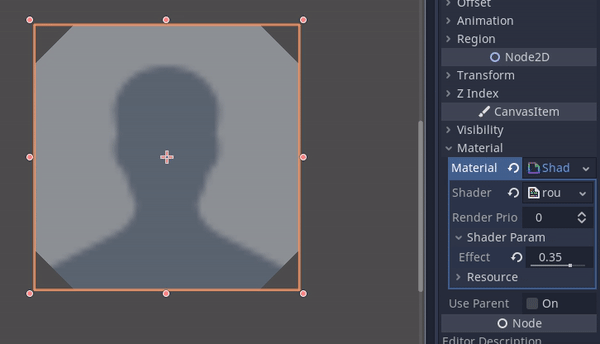

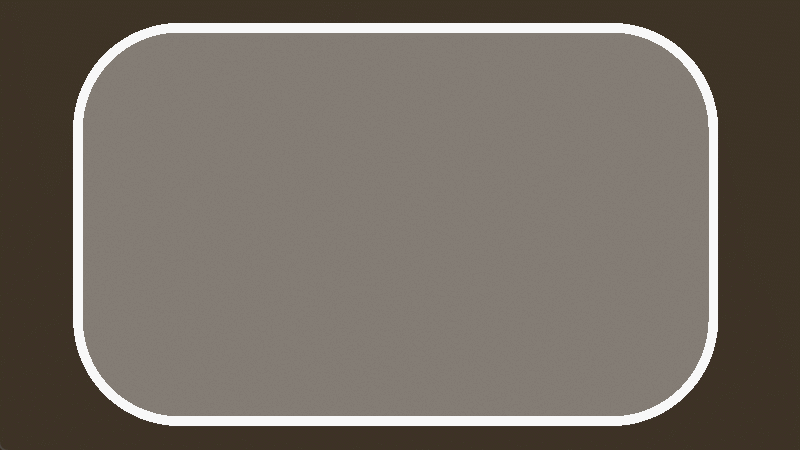
How would I use this to add color in the transparent area around my sprite?
you can do something like: